PACS Integration
Slicebox can receive image data from any DICOM node the netwok such as a PACS (Picture Archiving and Communication Service) system. It can also send images to such systems. For receiving, slicebox can manage one or more Service Class Providers (SCPs), which each can be thought of as a server waiting for incoming images. For sending, slicebox manages Service Class Users (SCUs), each acting as a client of an SCP. PACS systems also acts as both SPCs and SCUs. This means that communication in any direction between slicebox and a PACS system or between two slicebox instances is possible.
SCPs can be added in the SCP / SCU view in slicebox. Each SCP constitutes a channel which can be used to send data from a PACS system to slicebox and is defined by a user friendly name for internal slicebox use, an AE-title (up to 16 characters) used by the DICOM protocol to distinguish between services, and a port number (a positive integer below 65,536). In the below image, a connection for incoming data from a PACS system at Springfield University Hospital is being set up. The AE title to connect to in the PACS system is SLICEBOX, the hostname is that of the computer where slicebox is running, and the port number is chosen to be 34000.
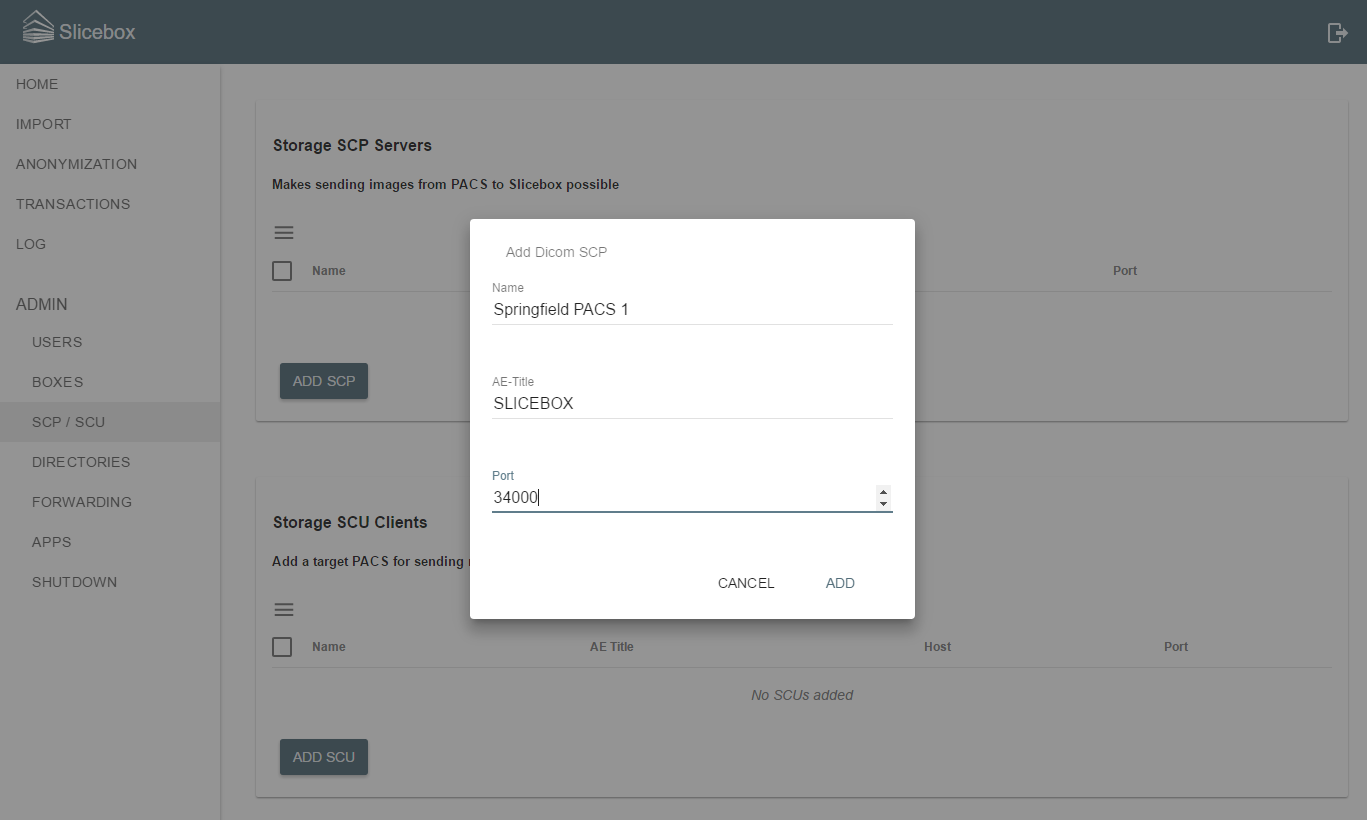
Arbitrarily many SCPs can be set up, and the list menu contains the option to shut down and remove selected SCPs.
Like SCPs, SCUs are managed in the SCP / SCU view. An SCP is a channel for sending data from slicebox to a PACS system. The parameters of an SCU are a user friendly name, the AE title of the receiver, the host name (or IP address) of the receiver, and the port number the receiver is using. The image below shows the lists of SCPs and SCUs after an SCU to the PACS system of Springfield Hospital has been added, making two way communication with said system possible.
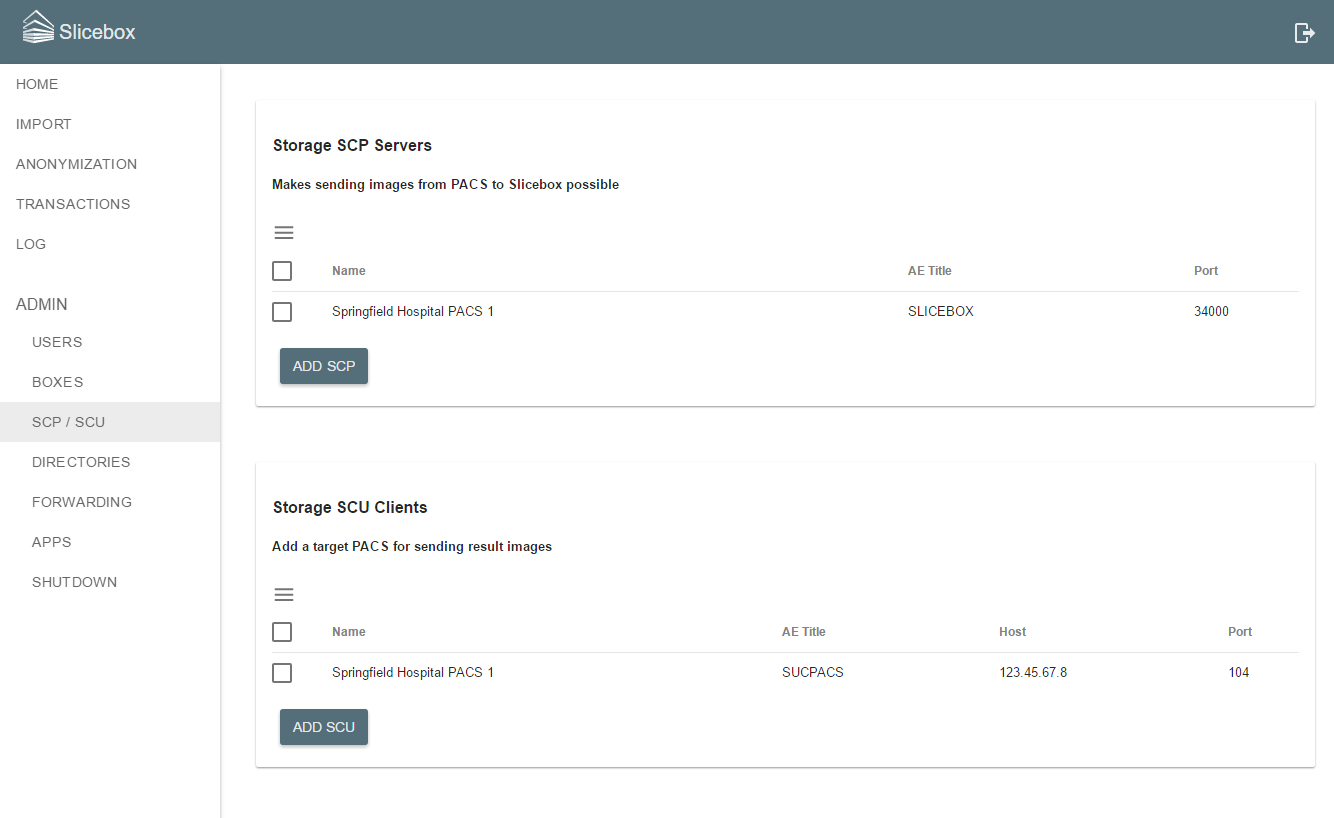
Once an SCP has been set up image data can be received from a PACS or similar DICOM capable system (slicebox is one example). Images will appear in the Home view as soon as they have been received. Sending images using an SCU is similar to sending images to another slicebox. The main difference is that images are not automatically anonymized when sending using an SCU. Simply select the patients, studies or series that you would like to send in the Home view. The list menu contains an option Send to SCP. Select the SCU client to use for sending in the appearing dialog and click Ok. The data will be sent immediately is the receiving system is available. If not, an error message will appear. A failed sending attempt will not be automatically retried; the user must manually try again later.
Slicebox is an open-source project under the Apache 2.0 license. It is an initiative of the NIMSA research group at the Sahlgrenska Academy Hospital in Gothenburg, Sweden.