Basic Usage
Once slicebox is running (start scripts are in the bin folder), the service can be reached using a web browser. When running slicebox locally the service by default resides at http://localhost:5000. Slicebox is tested using Chrome but Firefox and Edge should also work. The following login screen should now be visible.
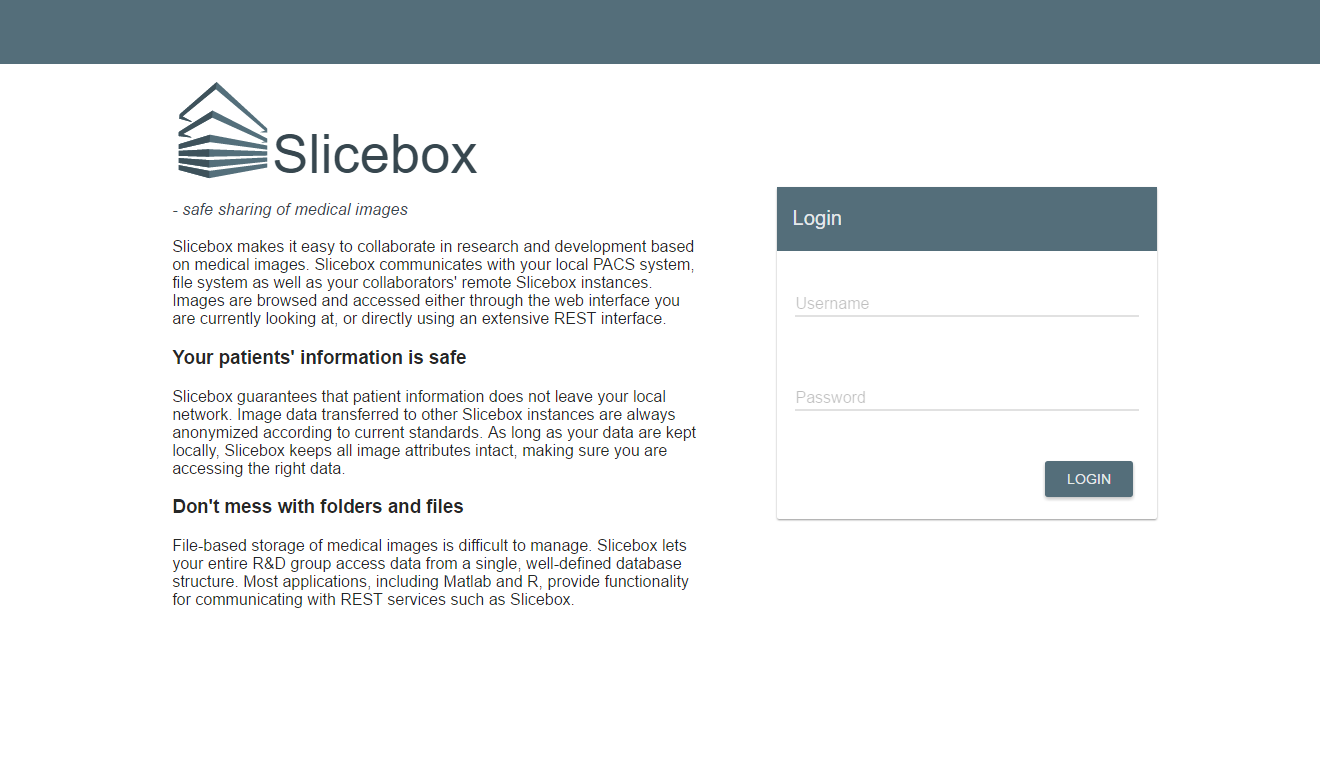
By default (as specified in conf/slicebox.conf), slicebox has a single user with login admin and password admin (you should change this for publicly available slicebox instances). Logging in takes you to the following home view.
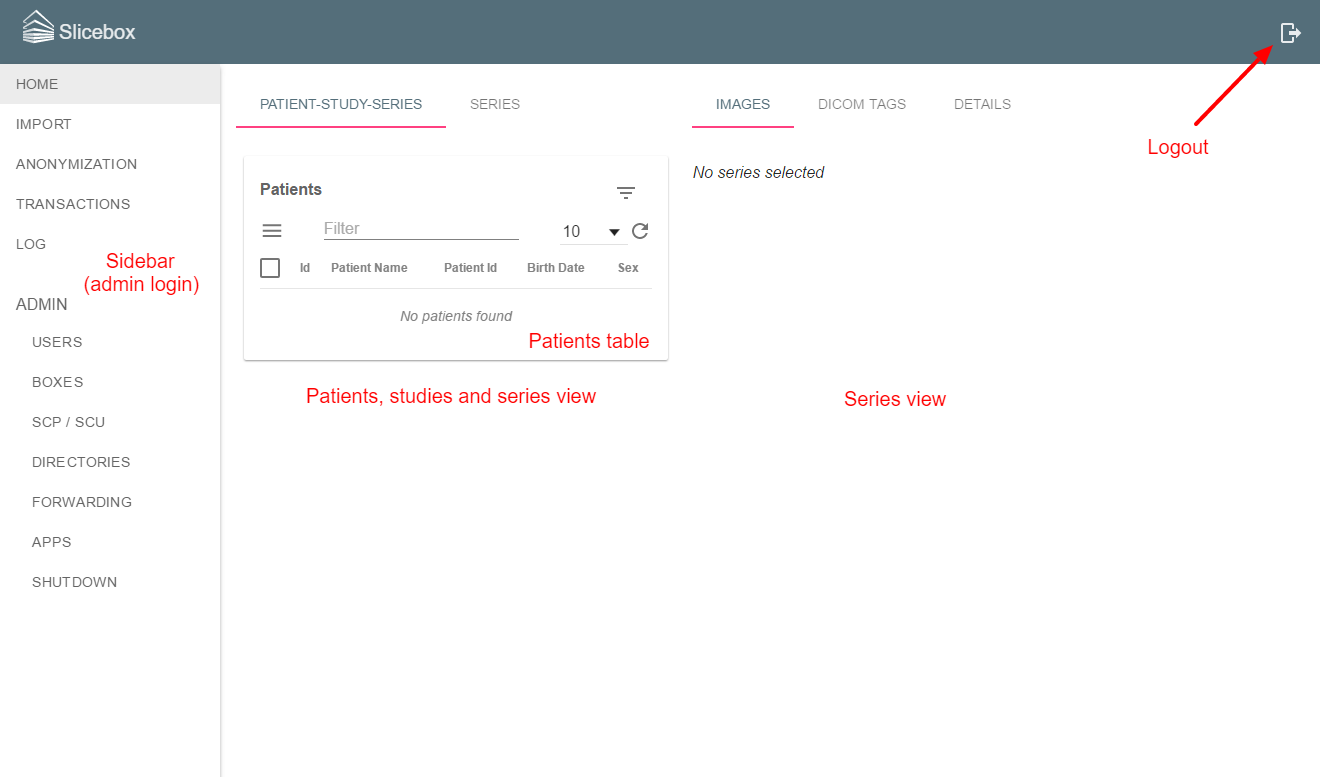
Annotations show the main regions of the home view. To the left is the sidebar with a choice of various views. The selected view is shown on the remainder of the screen. When logged in as a user with administrator privileges, a set of administrative views are visible. The home view is divided into two columns. The left column contains tables listing the data currently available in slicebox. There are two tabs in this column, "Patient-Study-Series" and "Series". The former view works according to the DICOM hierarchy where a patient has studies and each study has series. The "Series" tab shows a flat list of all available series. The right column contains information on the currently selected series, or will be blank when no series is selected. This column has three tabs, "Images", "DICOM Tags" and "Details". The first provides rudimentary image viewing, the second a list of all DICOM attributes and the third is a view of various properties connected to a series in slicebox, such as its source, tags (if any), and images.
So far, there is no data available in slicebox. The [next section](Importing Images) covers how to import DICOM files into slicebox.
Slicebox is an open-source project under the Apache 2.0 license. It is an initiative of the NIMSA research group at the Sahlgrenska Academy Hospital in Gothenburg, Sweden.