Managing Anonymization Records
Image data are always anonymized when sent to a collaborator or any other slicebox instance. To be able to reverse the anonymization, slicebox keeps records of how the most important DICOM attributes are translated in the anonymization process. Such records are useful for instance when your collaborator is referring to anonymous patient information and you wish to know which actual patients this corresponds to. Anonymization records are created for each series and contain the following attributes
- Created
- Patient Name
- Anonymous Patient Name
- Patient ID
- Anonymous Patient ID
- Study Description
- Accession Number
- Series Description
- Protocol Name
Internally, slicebox also keeps track of
- Patient Birth Date
- Study Instance UID
- Anonymous Study Instance UID
- Study ID
- Series Instance UID
- Anonymous Series Instance UID
- Frame of Reference UID
- Anonymous Frame of Reference UID
Each time slicebox receives anonymous image data, it is cross checked against the table of anonymization records. If the anonymous information present in the image data matches the anonymous information among the anonymization records, this means that the incoming data relates to patient information that originated from this slicebox instance. The anonymous DICOM attributes are then automatically replaced with non-anonymous data. In short, keeping track of anonymization records makes the anonymization process reversable.
An example application where this is used is the following. A hospital (H) is collaborating with a technical university (U) on methods for organ segmentation. H sends appropriate image data to U which are anonymized before leaving H. U receives the data and makes an analysis, producing results. These results are ecapsulated in a DICOM file with the anonymous patient and study DICOM attributes of the corresponding image(s) and stored in U's slicebox. The results are then sent to H. The DICOM attributes of the results are automatically replaced with proper patient information. The results can then be viewed in H's slicebox or forwarded to H's PACS image database. The image below captures this process. (1) - the data (gray circle, with patient information) is exported from PACS to slicebox. (2) - the data (now automatically anonymized) is sent to U. (3) and (4) - the analysis application pulls the data from slicebox, makes the analysis and publishes the result image data (green circle) to slicebox using the slicebox REST API. (5) - the results data is sent to H. Upon reception, the anonymized DICOM attributes corresponding to those in the anonymization table are restored. (6) - the results data is pushed to the PACS, complete with patient information and becomes available with other images for this patient.
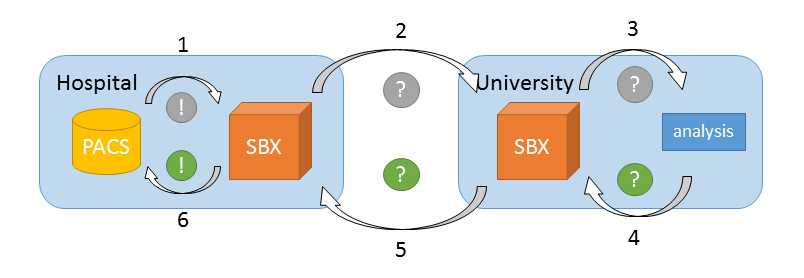
The table of anonymization records can be manually browsed using sorting (by clicking the appropriate column header), filtering and changing the page size. The following image show the records when filtering on Patient Name and filtering on the string 000005.
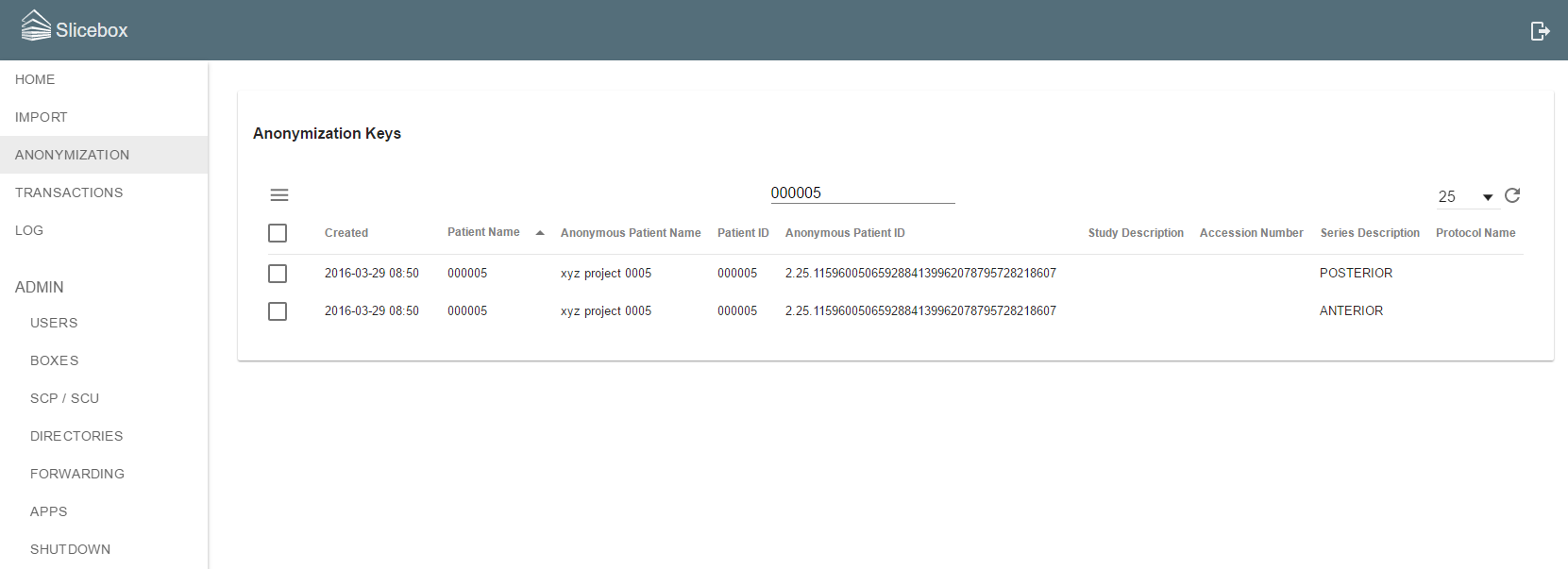
The list menu contains three options. Delete removes records and Tag Series makes it possible to add and remove tags to the series corresponding to each anonymization table row (see Getting Organized). The third option Export will show a dialog with the selected rows presented as comma separated values which can be easily imported into spreadsheet programs such as Microsoft Excel. There is also a link that will download the table data as a .csv file.
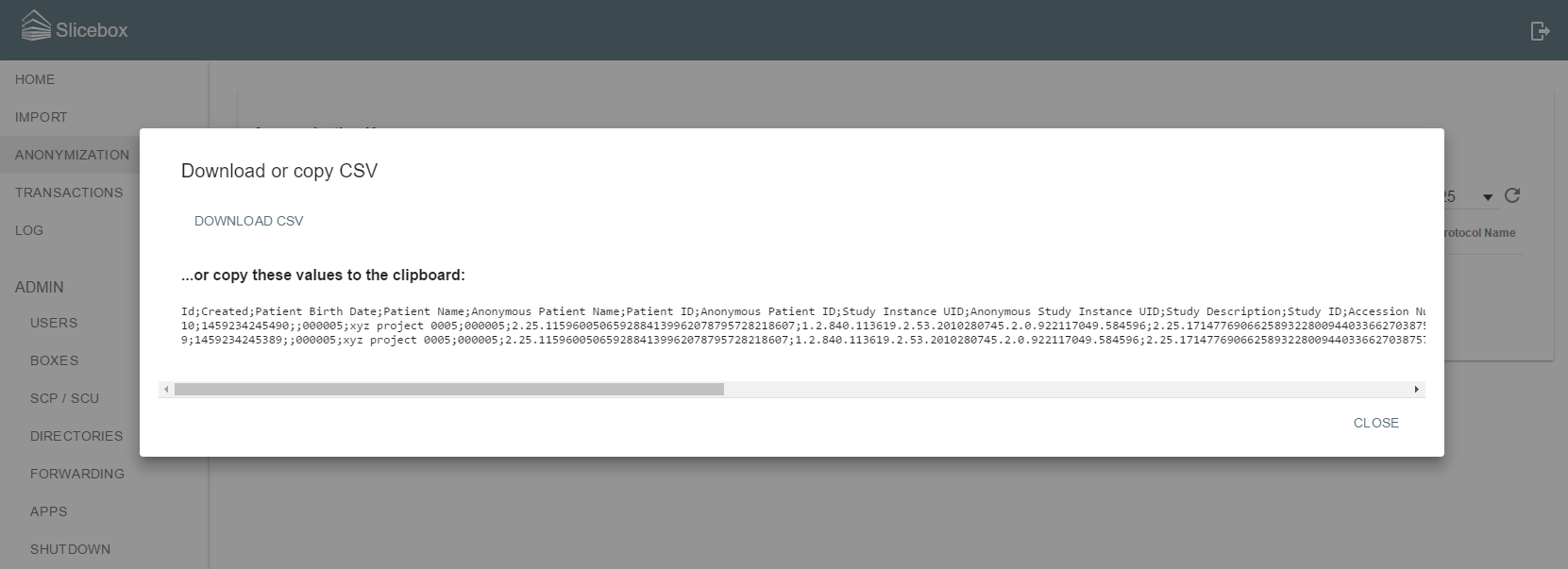
Slicebox is an open-source project under the Apache 2.0 license. It is an initiative of the NIMSA research group at the Sahlgrenska Academy Hospital in Gothenburg, Sweden.