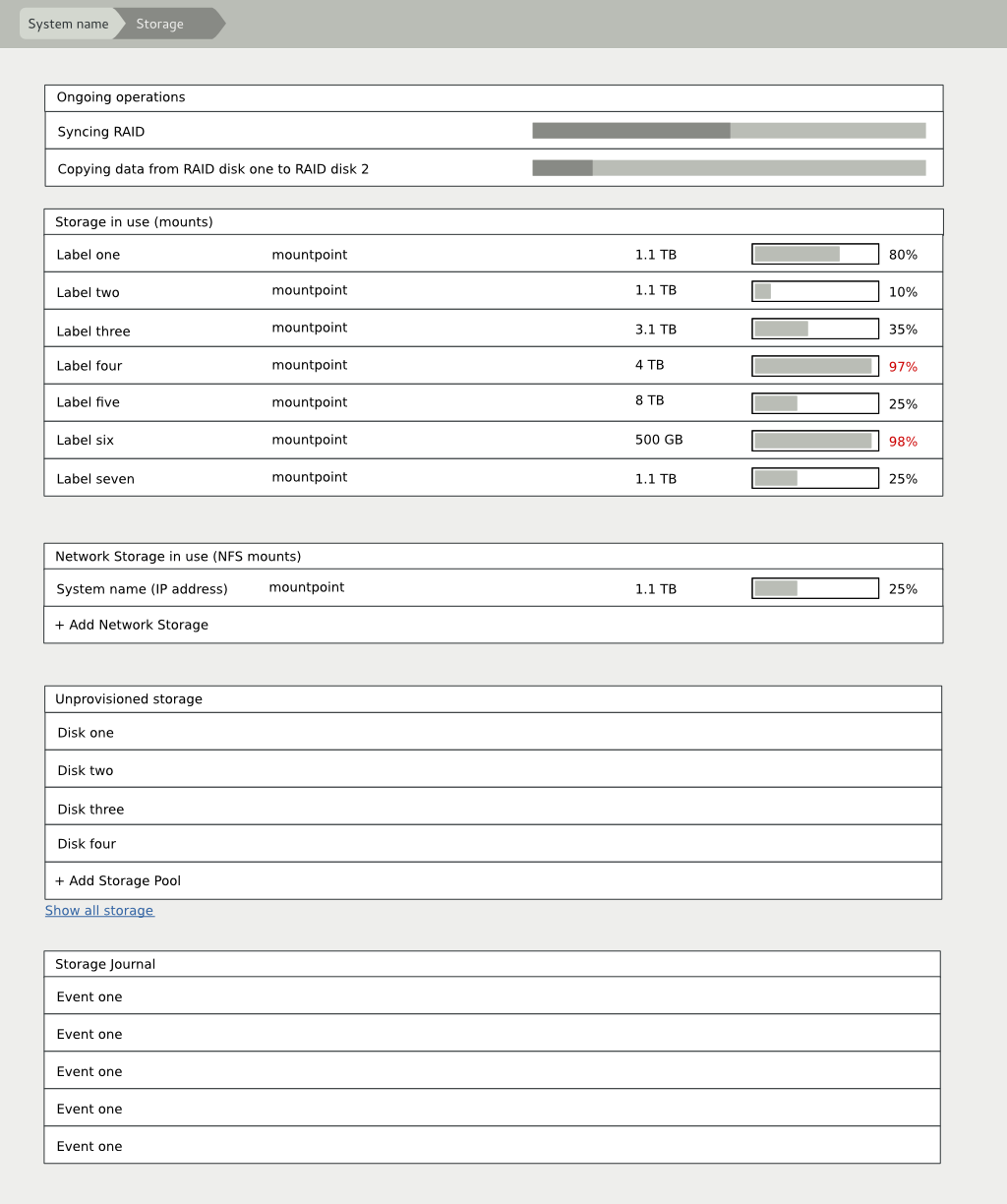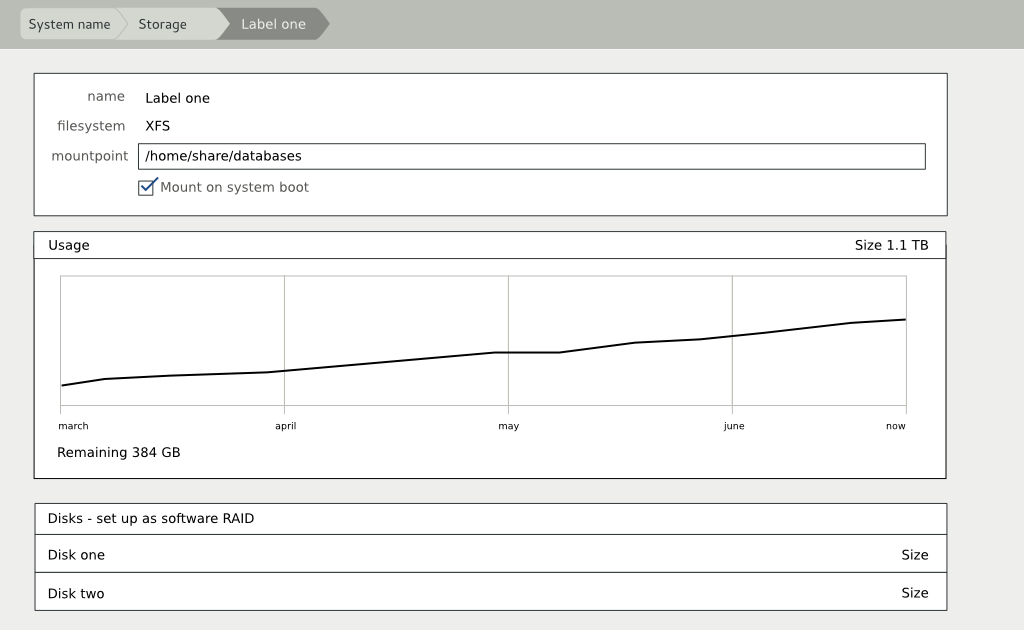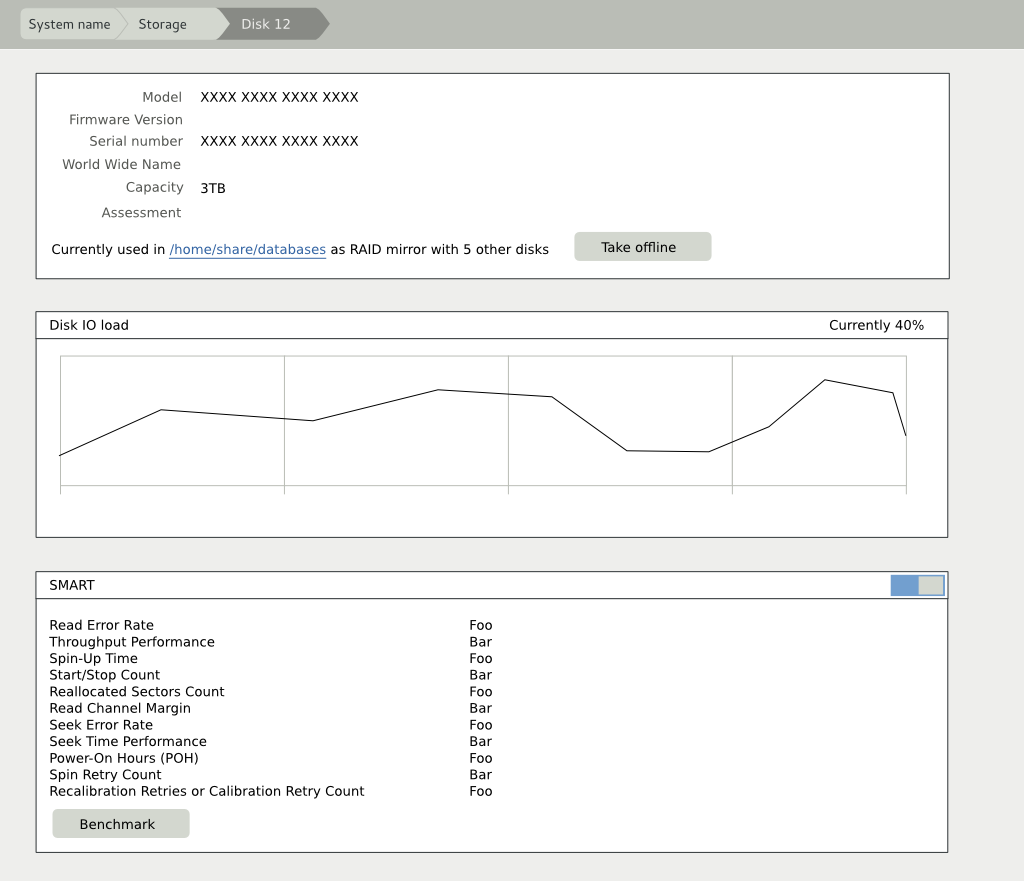Storage
andreasn edited this page Nov 26, 2013
·
10 revisions
- Provision and configure disks
- Storage pools: Add capacity, resize filesystems, add new devices
- Detect and replace failed drives, repair filesystems
- Monitoring - storage health, capacity & free space, performance
Dashboard The dashboard focuses on storage in use (mounts), regardless of if this is local storage, storage over NFS, uses software/hardware RAID or storage pools (lvm, zfs, btrfs) and their current space usage. When a disk is plugged in for the first time, or if an existing disk is formatted, it shows up as an unprovisioned disk. Clicking that disk will allow you to put a filesystem on the disk, add it to a storage pool, set up a RAID mirror/stripe.
Individual mount
Individual disk
- Currently missing a good way to show load perfomance on a individual disk.
- GNOME Disks design page and screenshots
- Add NFS Datastore for VMware vSphere
- RAID Redesign for Anachonda
- Guide to system-config-lvm
- Storage Management with an LVM GUI
- Storage Pools and Snapshots with Logical Volume Management
- Enterprise Volume Management System
- KDE Volume and Partition Manager
- Manage Storage Spaces and Storage Pools in Windows Server 2012
- A Beginner's Guide To LVM
- I Can't Believe This is Butter! A tour of btrfs. - Avi Miller
- Why You Need ZFS
- Vcenter Storage