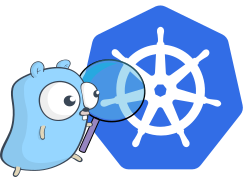kubectl-sql is a kubectl plugin that use SQL like language to query the Kubernetes cluster manager
Using krew plugin manager to install:
kubectl krew install sql
kubectl sql --help
Using Fedora Copr:
dnf copr enable yaacov/kubesql
dnf install kubectl-sql
From source:
git clone git@github.com:yaacov/kubectl-sql.git
cd kubectl-sql
makekubectl-sql let you select Kubernetes resources based on the value of one or more resource fields, using
human readable easy to use SQL like query language. It is also posible to find connected resources useing the
join command.
# Get all pods from current namespace scope, that has a name starting with "virt-" and
# IP that ends with ".84"
kubectl-sql get pods where "name ~= '^virt-' and status.podIP ~= '[.]84$'"
AMESPACE NAME PHASE hostIP CREATION_TIME(RFC3339)
default virt-launcher-test-bdw2p-lcrwx Running 192.168.126.56 2020-02-12T14:14:01+02:00
...# Get all persistant volume clames that are less then 20Gi, and output as json.
kubectl-sql -o json get pvc where "spec.resources.requests.storage < 20Gi"
...# Display non running pods by nodes for all namespaces.
kubectl-sql join nodes,pods on \
"nodes.status.addresses.1.address = pods.status.hostIP and not pods.phase ~= 'Running'" -A
...# Filter replica sets with less ready-replicas then replicas"
kubectl-sql --all-namespaces get rs where "status.readyReplicas < status.replicas"
| --output flag | Print format |
|---|---|
| table | Table |
| name | Names only |
| yaml | YAML |
| json | JSON |
jq is a lightweight and flexible command-line JSON processor. It is possible to
pipe the kubectl command output into the jq command to create complicated searches ( Illustrated jq toturial )
https://stedolan.github.io/jq/manual/#select(boolean_expression)
Field selectors let you select Kubernetes resources based on the value of one or more resource fields. Here are some examples of field selector queries.
https://kubernetes.io/docs/concepts/overview/working-with-objects/field-selectors/