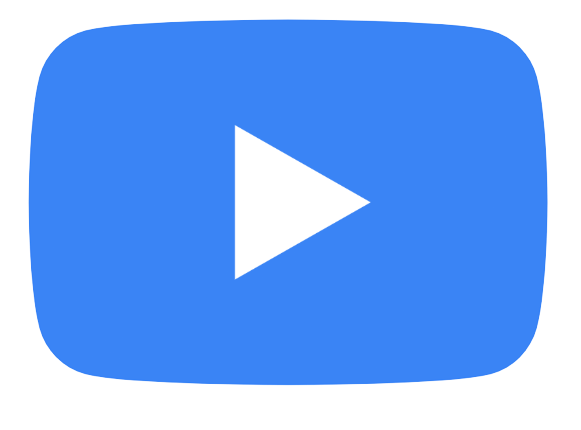demo.mp4
A YouTube Clone built on top of FVM and Livepeer, that allows users to create, share and watch videos, without worrying about their privacy.
Here is a complete tutorial on how to build a similar project: https://docs.livepeer.org/tutorials/developing/build-decentralized-video-app-with-fvm
- Frontend framework: Next.js
- Smart contracts: Solidity
- Ethereum web client library: Ethers.js
- File storage: Lighthouse (IPFS)
- CSS Framework: TailwindCSS
- Ethereum development environment: Hardhat
- Video Infrastructure: Livepeer
To get this application up and and running on your local machine follow these simple steps.
You need to have Node.js, NPM and hardhat installed on your computer, before running this project.
-
Clone the repo
git clone https://github.com/suhailkakar/FVM-x-Livepeer-Example-App
-
Install NPM packages
npm install
or
yarn install
-
Create an
.envfile and get an API key from Livepeer studio, Web3 Storage and Imagekit.PRIVATE_KEY="" NEXT_PUBLIC_LIVEPEER_KEY="" NEXT_PUBLIC_LIGHTHOUSE_KEY= NEXT_PUBLIC_IMAGEKIT_ID=""
-
Run the app
npm start
Contributions are what make the open source community such an amazing place to learn, inspire, and create. Any contributions you make are greatly appreciated.
If you have a suggestion that would make this better, please fork the repo and create a pull request. You can also simply open an issue. Don't forget to give the project a star! Thanks again!
- Fork the Project
- Create your Feature Branch (
git checkout -b feature/AmazingFeature) - Commit your Changes (
git commit -m 'Add some AmazingFeature') - Push to the Branch (
git push origin feature/AmazingFeature) - Open a Pull Request
This project is an open source software licensed under the MIT License