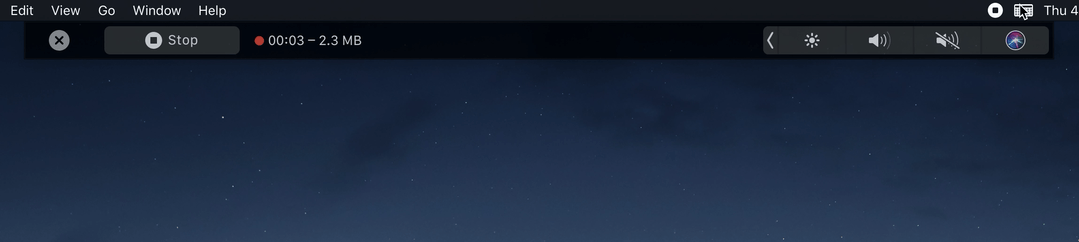Releases: sindresorhus/touch-bar-simulator
v4.2.0
v4.1.0
- Add "Padding" slider to control distance from edge while docked 883adc7
v4.0.0
- Require macOS 10.15 2ecf880
- Don't bork Touch Bar on MacBook Pro 16inch bc77393
- Add "Launch at Login" preference 2aab75f
- Add check for accessibility permission e89f8eb
Important: There is a problem with using this on Catalina. If you launch Xcode or relaunch Touch Bar Simulator, you will no longer be able to interact (click) with the Touch Bar view until you restart your computer. Which is not ideal. So if you want to use this reliably; don't launch Xcode and don't restart this app.
v3.2.0
Enhancements:
- Add ability to auto-hide/show Touch Bar just like the Dock 4a4a68c
Fixes:
- Auto-adjust docked position to match available screen space c184ba5
Thanks to @Mortennn and @ThatsJustCheesy for making this release possible 🙌
v3.1.0
3.0.0
You can now toggle Touch Bar Simulator from the menu bar. You can also dock it to the top and bottom of the screen.
Clicking the menu bar icon toggles the Touch Bar window.
Right-clicking or option-clicking the menu bar icon displays a menu with various actions.
Huge thanks to @ThatsJustCheesy for implementing it. 🎉
2.0.0
This a rewrite of the app for Mojave-only. The app should be faster to launch and it will be easier to add additional features in future versions.
Important: When opening the app for the first time, click somewhere inside the Touch Bar, and you'll be prompted to allow the app to access accessibility features. Click "Open System Preferences" and check "Touch Bar Simulator.app" in the list.
Full details
Xcode 10 moved the required private symbols needed to trigger the Touch Bar simulator into the main IDEKit framework, which has a lot of dependencies on its own. I managed to get it working by including all those frameworks, but the app ended up being 700 MB... I then went back to the drawing board. I discovered a way to communicate with the Touch Bar simulator directly.
1.2.0
You can now toggle the Touch Bar in the system Services menu. You can also set up a keyboard shortcut for this in System Preferences → Keyboard → Shortcuts → Services → Toggle Touch Bar.
1.1.0
1.0.0
First release