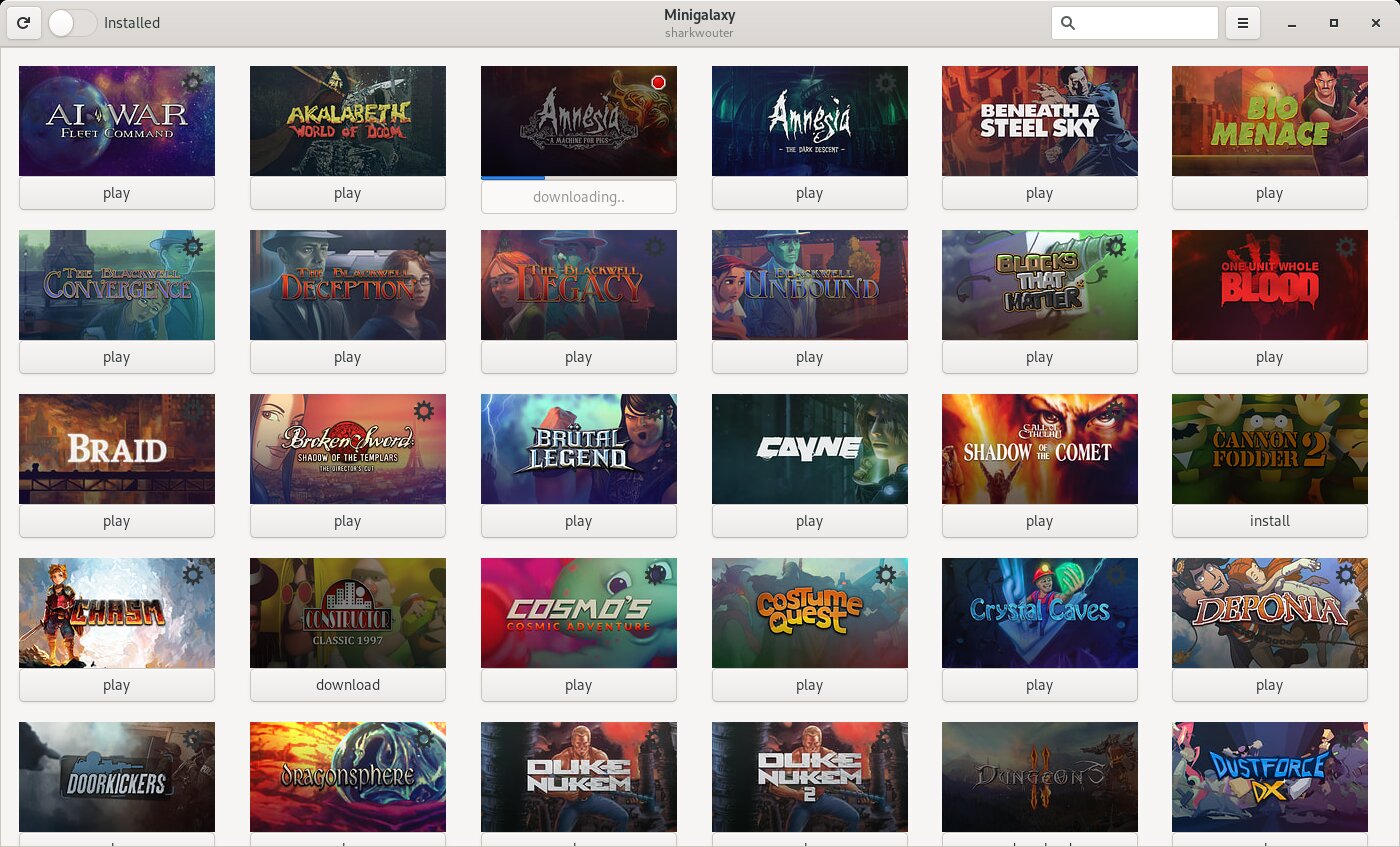Minigalaxy version 1.0.0
Minigalaxy version 1.0.0 is now available. For new users, Minigalaxy is a simple GOG client for Linux. This release finally adds some much awaited features like game updating and installing DLC. It also fixed a large amount of bugs and features new and updated translation. Simplified Chinese is now supported. A breakdown of all the new features and fixes follows below.
Changes
- Games can now be updated (thanks to mdgomes and makson96)
- DLC can now be installed and updated (thanks to makson96)
- The installed filter now also shows games which are downloading (thanks to makson96)
- Fix crash on some systems where /usr/bin is linked to /bin (thanks to sgn)
- Create new config file if old one is unreadable (thanks to SvdB-nonp)
- Fix some Windows games not installing because of the directory name used (thanks to SvdB-nonp)
- Fix some Windows games like Witcher 3 not launching because of the working directory not being set (thanks for kibun1)
- Clean up installation files for cancelled downloads (thanks to SvdB-nonp)
- Fix crash on flaky internet connection (thanks to makson96)
- Use 755 permissions for all directories created by Minigalaxy
- Remove cached files when cancelling a download (thanks to svdB-nonp)
- Installed games should no longer be shown twice (thanks to makson96)
- Add the following translations:
- Simplified Chinese (thanks to dummyx)
- Spanish (thanks to juanborda)
- Update the following translations:
- Brazilian Portuguese (thanks to EsdrasTarsis)
- Dutch
- French (thanks to Thomasb22)
- German (thanks to BlindJerobine)
- Norwegian Bokmål (thanks to kimmalmo)
- Russian (thanks to protheory8)
- Taiwanese Mandarin (thanks to s8321414)
- Turkish (thanks to fuzunspm)
There are still someknown issues, but those are being worked on. For now, have a great time with this new release!
As usual a deb file for installing this release on Debian 10+ and Ubuntu 18.10+ is listed below. Manjaro and Arch users can use the official AUR package.
Packages for all other supported distributions are expected to be updated in the coming days. See the README for info on how to install them.