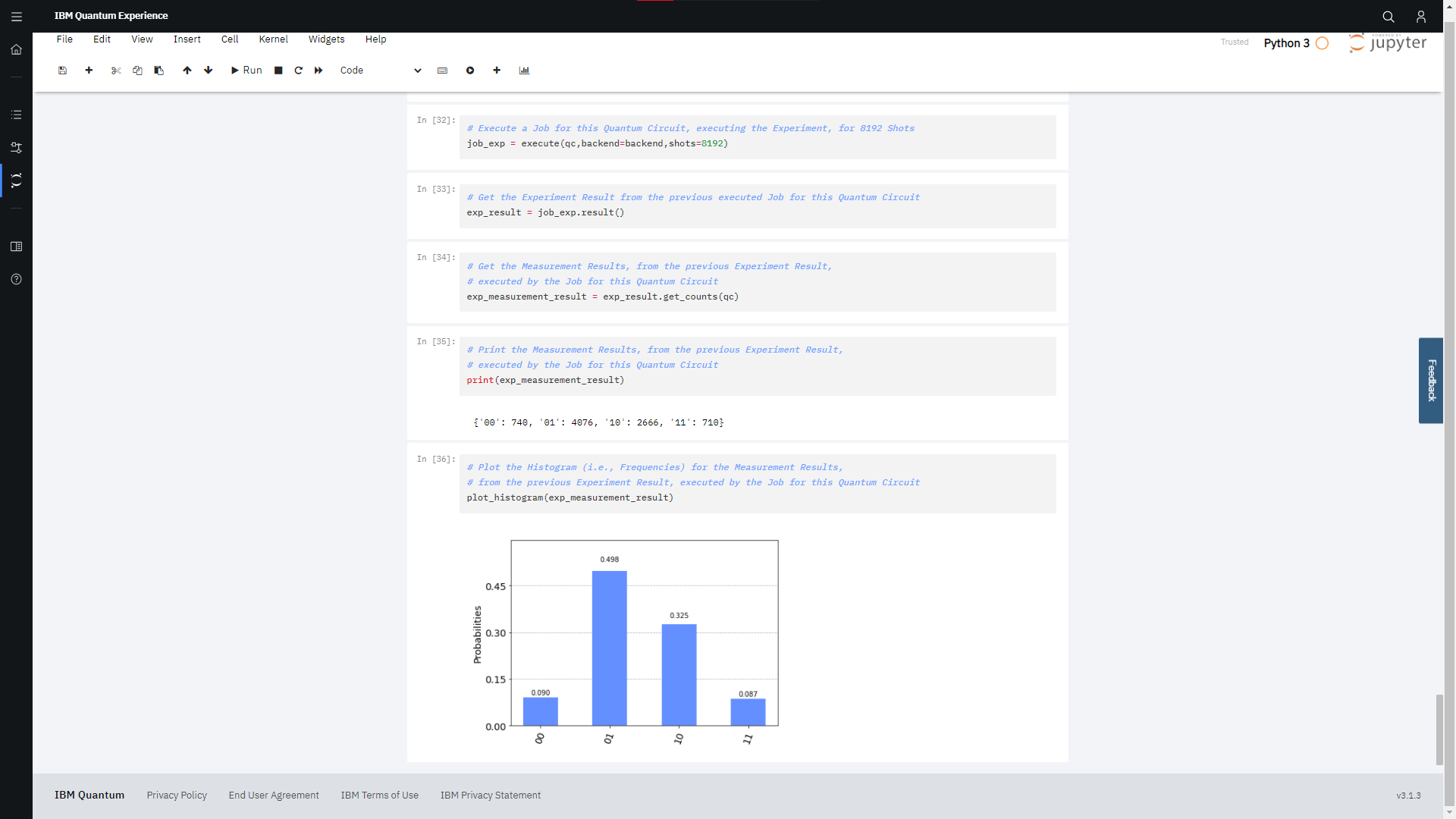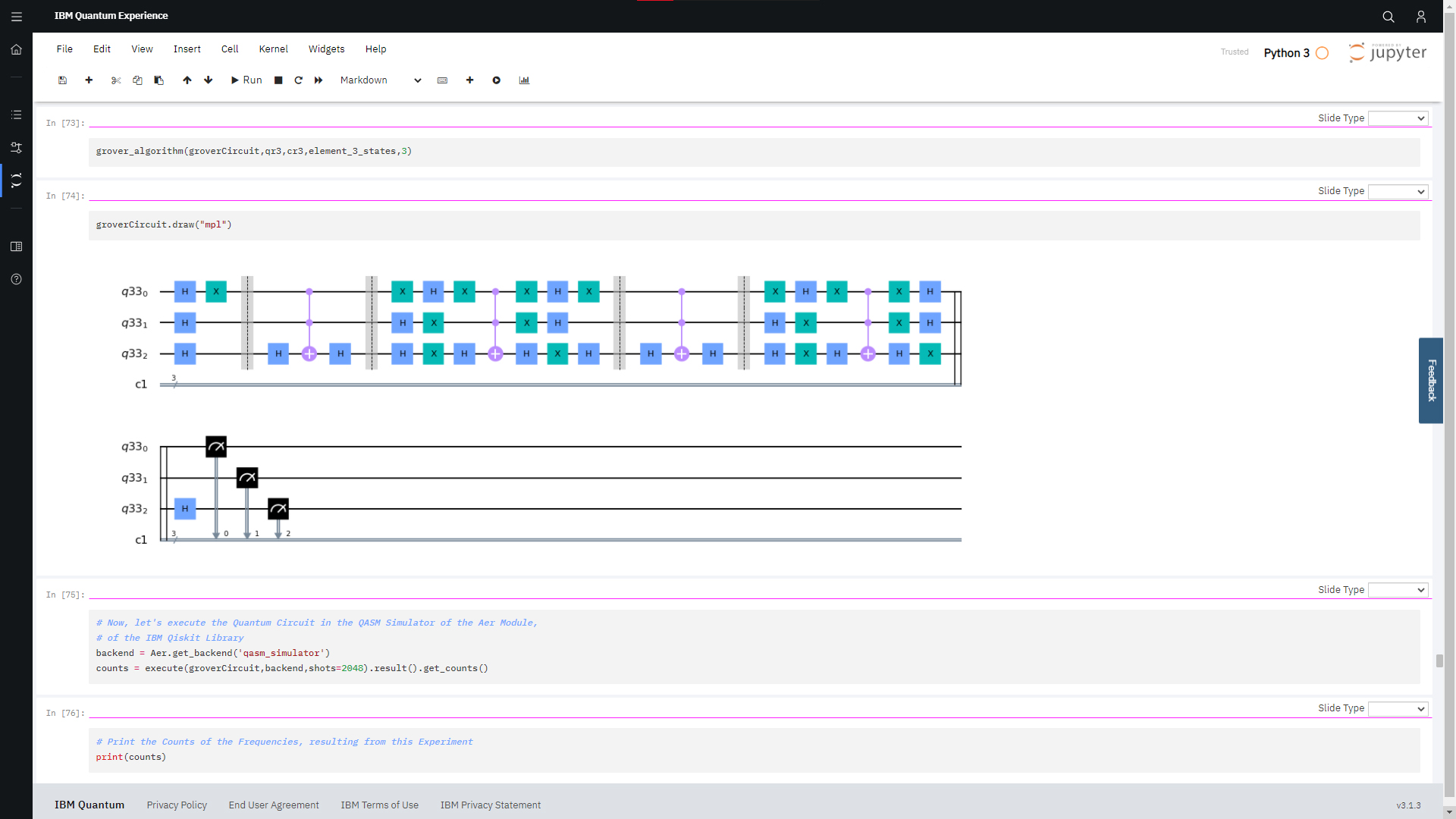A project based in Quantum Physics/Mechanics, Quantum Information Science, Quantum Theory, Quantum Chemistry and Quantum Computing. This project was developed as part of the Summer School on Quantum Computing: Software for Near Term Quantum Devices 2020, realized by UIMP (Universidad Internacional Menéndez Pelayo), with the support of some staff from CSIC (Consejo Superior de Investigaciones Científicas), IBM (most specifically, IBM Zurich Research Labs), Xanadu AI, Frei Universität Berlin, IFAE, Ikerbasque, University of KwaZulu-Natal and Quantum Flagship, among others, via Web Video Conferences, with Presentations, Practical Exercises and a Final Project about some topics, related to Quantum Information Science, Quantum Theory, Quantum Chemistry and Quantum Computing.
To install and run this application, you will need:
The Git feature and/or a third-party Git Client based GUI, like:
To install this application, you will only need to download or clone this repository and run the application locally:
You can do it downloading the .zip file in download section of this repository.
Or instead, by cloning this repository by a Git Client based GUI, using HTTPS or SSH, by one of the following link:
https://github.com/rubenandrebarreiro/summer-school-on-quantum-computing-software-for-near-term-quantum-devices-2020.git
- SSH:
git@github.com:rubenandrebarreiro/summer-school-on-quantum-computing-software-for-near-term-quantum-devices-2020.git
Or even, by running one of the following commands in a Git Bash Console:
git clone https://github.com/rubenandrebarreiro/gsummer-school-on-quantum-computing-software-for-near-term-quantum-devices-2020.git
- SSH:
git clone git@github.com:rubenandrebarreiro/summer-school-on-quantum-computing-software-for-near-term-quantum-devices-2020.git
After this, you need to create the necessary Conda Environment and install the required/used Libraries for Mathematics, Data Science, Biology, Chemistry, Quantum Information Science and Quantum Computing, based in the Python Programming Language.
First of all, it's necessary to download the Anaconda Data Science Platform and install it, from the following link:
After install the Anaconda Data Science Platform, open the Anaconda Prompt and type the following commands, in order to, create the necessary environment and install the required/used Python Libraries:
- Create the Conda Environment with the name "quantum-computing-summer-school-2020" (or, other name you prefer):
conda create --name quantum-computing-summer-school-2020NOTE: After a while, should prompted in the Anaconda Prompt, and you should type 'y' and type ENTER:
Proceed ([y]/n)? y
- Activate the previously created Conda Environment:
conda activate quantum-computing-summer-school-2020
- Install some basic Libraries and Software based on Python:
conda install numpy scipy cython matplotlib nose jupyter notebook spyderNOTE: After a while, should prompted in the Anaconda Prompt, and you should type 'y' and type ENTER:
Proceed ([y]/n)? y
python -m pip install --upgrade pip --user
- Add the Conda-Forge Channel to the current activated Conda Environment:
conda config --append channels conda-forge
pip install qiskitNOTE: Install also the Visualization Sub-Module for the Qiskit-Terra Module for Qiskit, through the pip Library:
pip install qiskit-terra[visualization]
conda install qutipNOTE: After a while, should prompted in the Anaconda Prompt, and you should type 'y' and type ENTER:
Proceed ([y]/n)? y
pip install pytest
pip install biopythonNOTE: Update/Upgrade also the recently installed Biopython Library, based on Python, through the pip Library:
pip install biopython --upgrade
- Install the NGL View Library based on Python for the current activated Conda Environment, through the Bioconda:
conda install nglview -c bioconda
conda install -c raimis -c psi4 -c conda-forge psi4=1.3.2
conda install -c conda-forge rdkit deepchem==2.3.0NOTE: After a while, should prompted in the Anaconda Prompt, and you should type 'y' and type ENTER:
Proceed ([y]/n)? y
- Install the TensorFlow, through the pip Library:
pip install tensorflow==1.14
pip install py3Dmol
- Install the IPy Widgets Library based on Python for the current activated Conda Environment:
conda install -c anaconda ipywidgetsNOTE: After a while, should prompted in the Anaconda Prompt, and you should type 'y' and type ENTER:
Proceed ([y]/n)? y
- Open the Jupyter Notebook, through the Web Browser:
jupyter-notebook
Now, you can start programming in Python, through the Jupyter Notebook!!!
- IBM Quantum Experience (IBM Q Experience)
- Anaconda
- Conda
- Bioconda
- Python
- pip
- Qiskit
- QuTiP
- Jupyter Notebook
- NGL View
- IPy Widgets
- Spyder IDE
- NumPy
- SciPy
- Cython
- Matplotlib
- Nose
- PyTest
- TensorFlow
- Biopython
- Psi4
- DeepChem
- py3Dmol