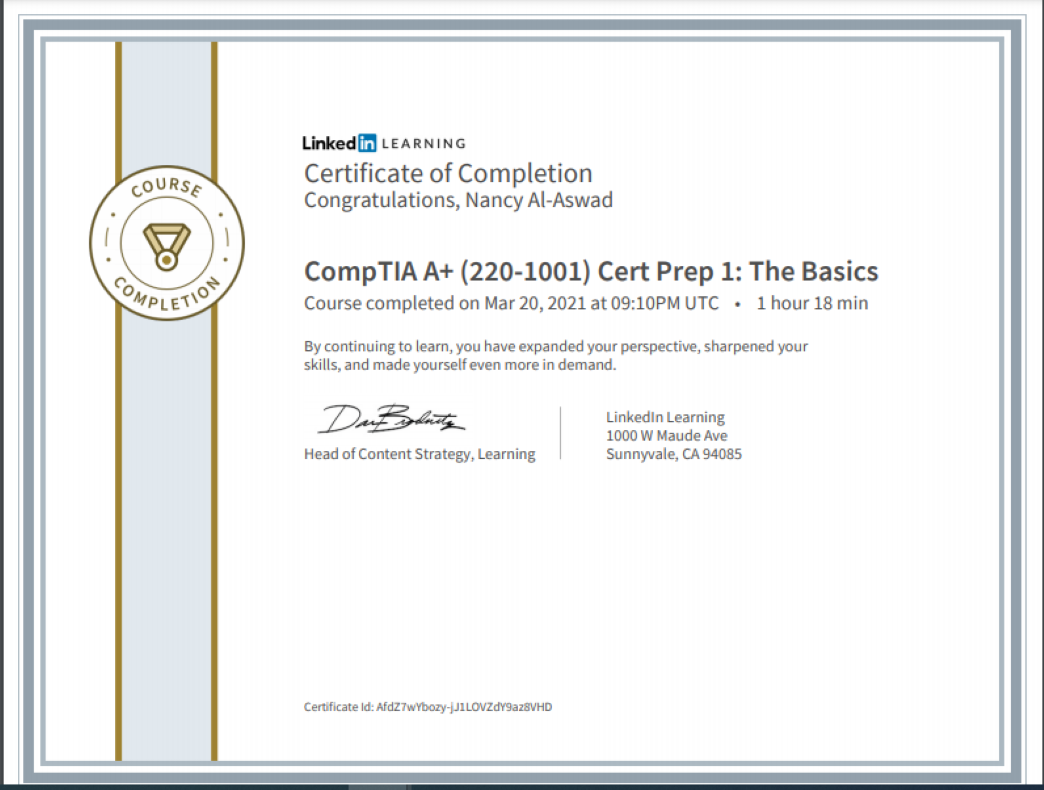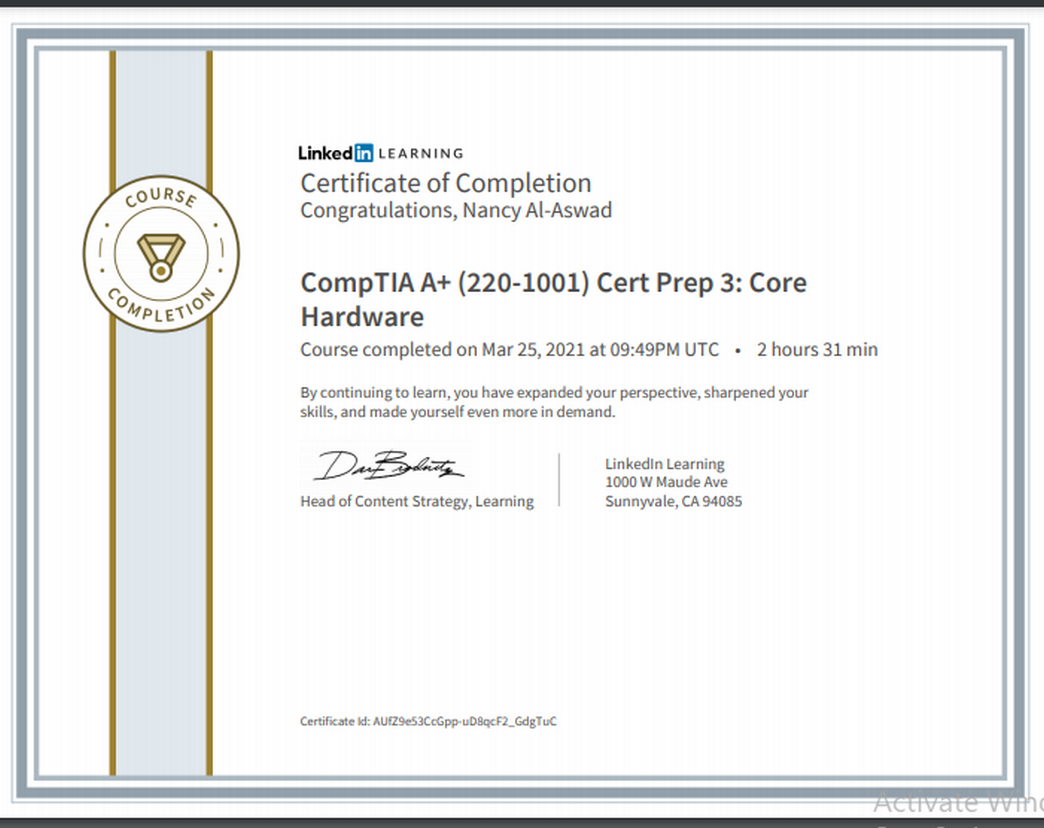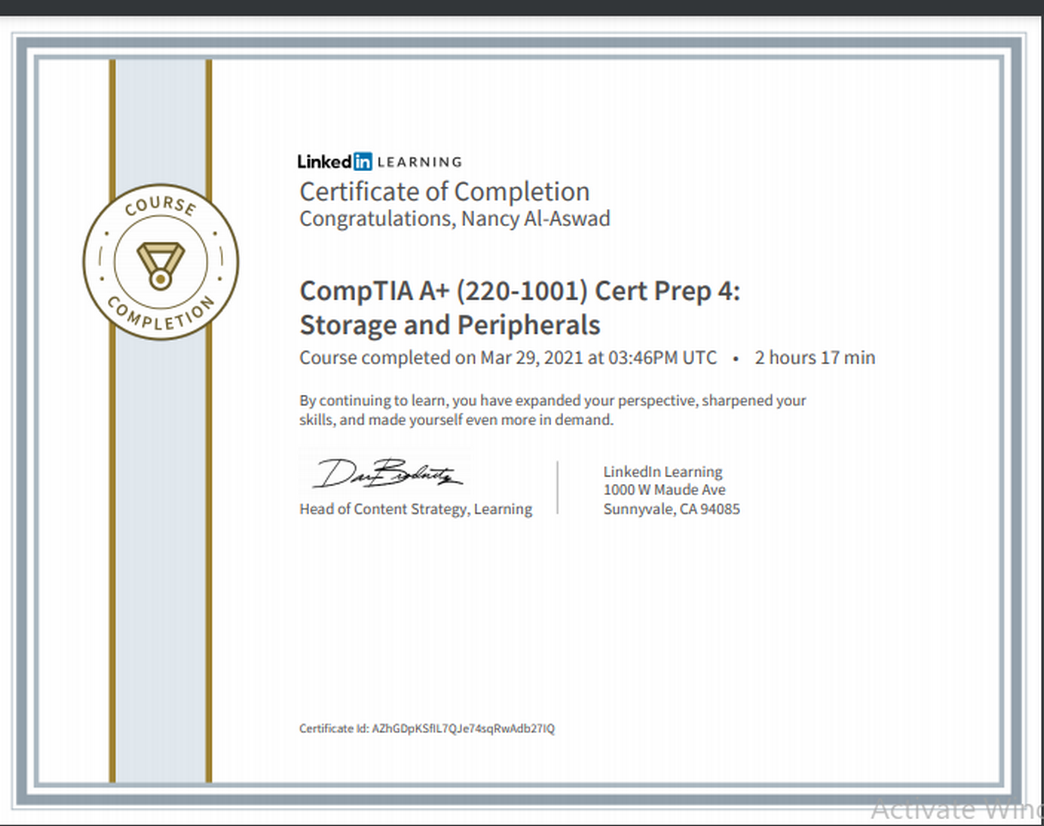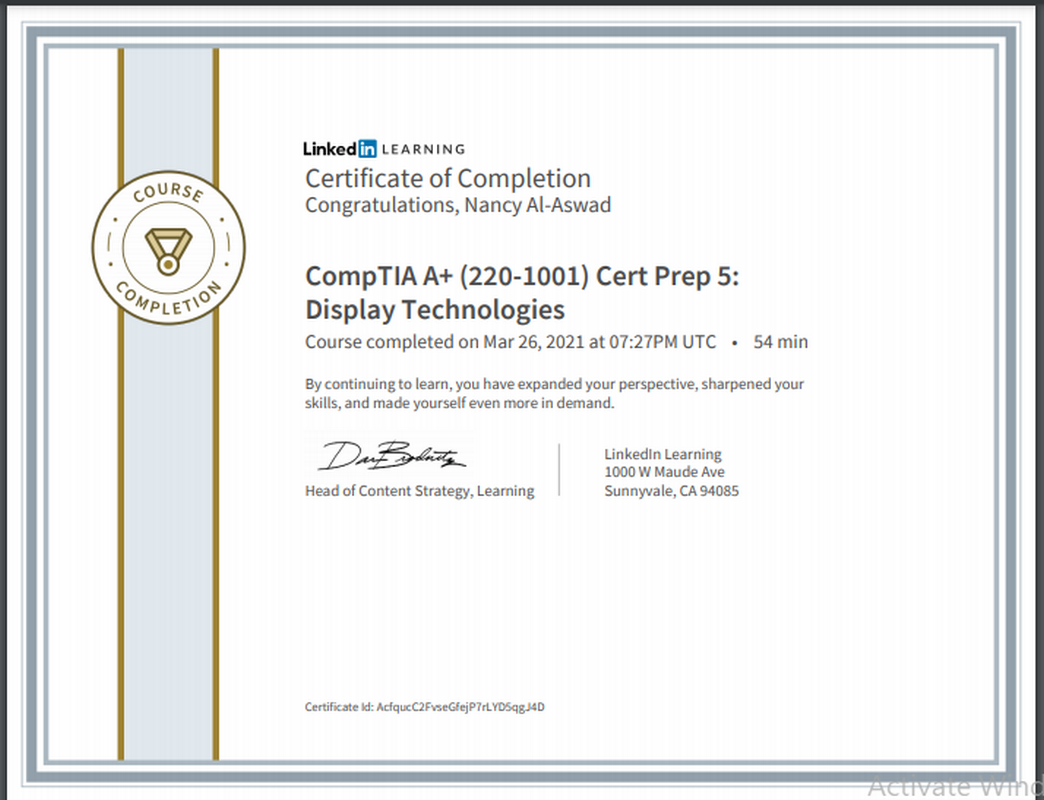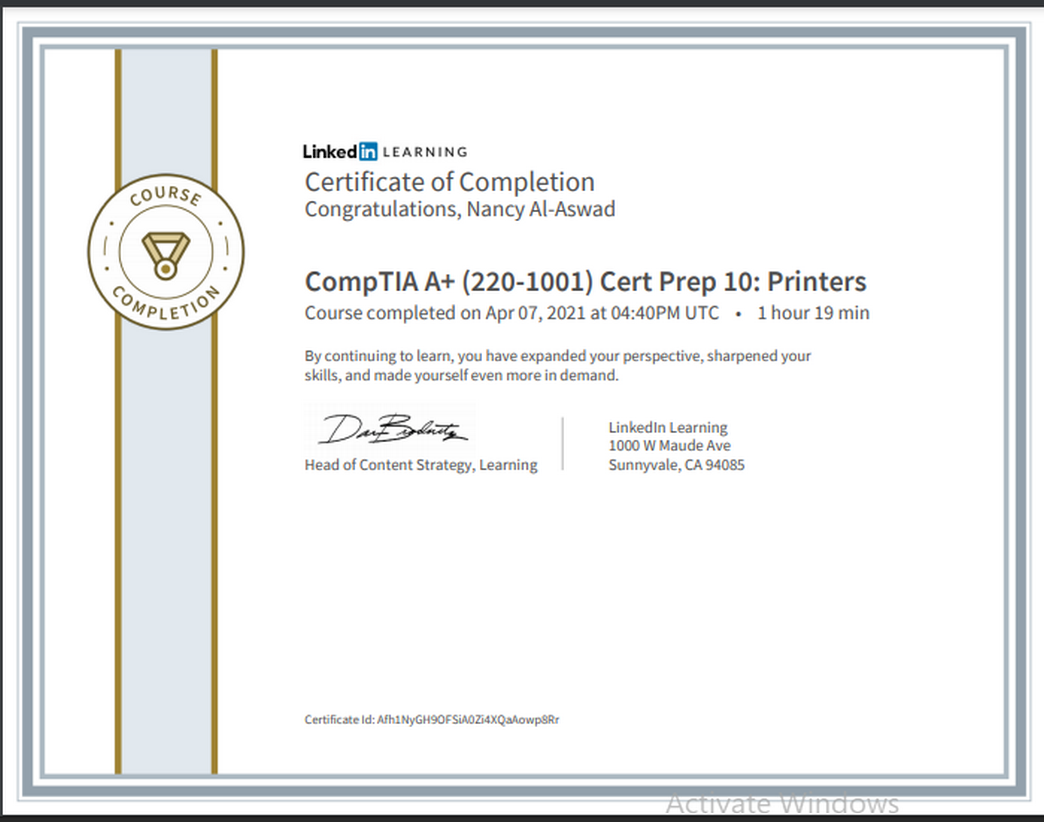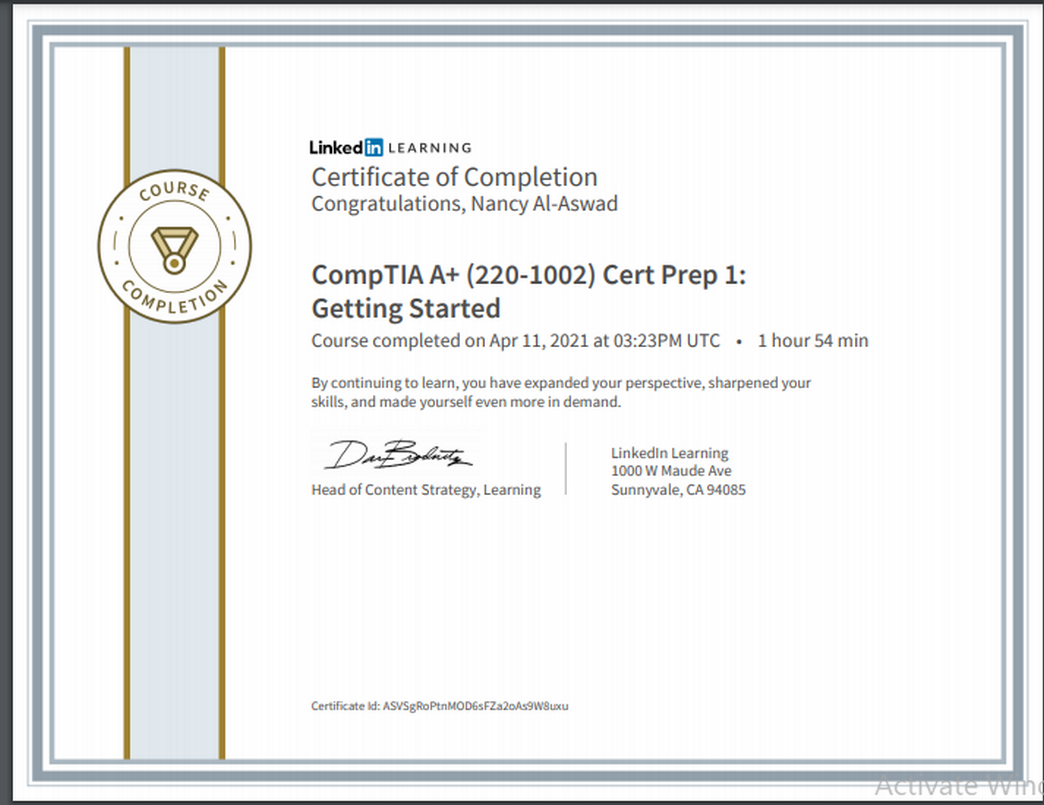.
This learning path provides system administrators with a comprehensive method for studying the skills tested in the CompTIA A+ (220-1001 and 220-1002) exams. It includes in-depth courses teaching skills from each exam domain and provides insights into resources you can use to prepare for the exam.
These Total Seminars courses cover the topics tested on the CompTIA A+ certification exams.
-
Discover how to install and maintain devices and software.
-
Learn about virtualization, desktop imaging, and deployment.
-
Prepare for the CompTIA A+ exam.
.
.
First Course : CompTIA A+ (220-1001 and 220-1002) Cert Prep: The Basics
CompTIA A+ is a top certification for anyone looking to jump-start a career in IT. In this concise course, learn what this certification can do for your career, and what it takes to pass the two required CompTIA A+ exams on your first attempt. Instructor Mike Meyers steps through the exam process and shares a solid strategy for prepping for the tests. In addition, he goes over the main subject areas covered on the Core 1 (220-1001) and Core 2 (220-1002) exams, both of which you must pass to become CompTIA A+ certified.
.
- IT Service Management
.
.
Second Course : CompTIA A+ (220-1001) Cert Prep 1: The Basics
CompTIA A+ is one of the most widely recognized credentials for operational and support technicians, and is a springboard to a career in IT. CompTIA A+ Cert Prep is a comprehensive series designed to help you prepare for and pass the qualifying exams. This course covers topics from the CompTIA A+ Core 1 (220-1001) exam, including hardware basics and best practices for safety, communication, and professionalism. Instructor Mike Meyers reviews the tools of the trade, troubleshooting tips, and the anatomy of a typical PC.
-
Help Desk Implementation
-
CompTIA
.
.
Third Course : CompTIA A+ (220-1001) Cert Prep 2: Microprocessing and RAM
Are you looking to pass the CompTIA A+ (220-1001) exam for the first time or refresh your IT skills? If so, then this series is for you. The CompTIA A+ (220-1001): Cert Prep series is a comprehensive 10-part series designed to help IT professionals prepare for the CompTIA A+ Core 1 (220-1001) exam, which focuses on critical IT support tasks and essential troubleshooting skills. In this installment of the series, CompTIA expert Mike Meyers digs into the topics of microprocessing and RAM. Learn all about CPU speeds and cores, extensions, and sockets, as well as how to install a CPU and cool your PC. Plus, Mike covers RAM technologies and features, RAM capacity, and installing RAM.
-
System Administration
-
RAM
-
CompTIA
.
.
Fourth Course : CompTIA A+ (220-1001) Cert Prep 3: Core Hardware
The CompTIA A+ (220-1001): Cert Prep series is a comprehensive 10-part series designed to help IT professionals prepare for the CompTIA A+ Core 1 (220-1001) exam, which focuses on critical IT support tasks and essential troubleshooting skills. In this course—the third installment in the series—CompTIA expert Mike Meyers goes over essential hardware components, devices, and processes. Learn all about firmware, including how to use a system’s BIOS to make troubleshooting easier. Plus, Mike covers how to work with motherboards, choose and troubleshoot power supplies, and more.
-
Troubleshooting firmware
-
Installing a motherboard
-
Basic electrical terminology
-
Mounting and choosing a power supply
-
Cooling your PC
-
Quickly troubleshooting power supplies
-
IT Hardware Support
-
System Administration
-
Computer Hardware
.
.
Fifth Course : CompTIA A+ (220-1001) Cert Prep 4: Storage and Peripherals
CompTIA A+ (220-1001): Cert Prep is a comprehensive 10-part series designed to help IT professionals prepare for the CompTIA A+ Core 1 (220-1001) exam. A+ certification validates your mastery of critical IT support tasks and essential troubleshooting skills. In this course—the fourth installment in the series—CompTIA expert Mike Meyers goes over essential storage and peripheral drives, such as magnetic and solid-state drives, RAIDs, keyboards, cameras, and scanners. You can also learn about the different USB standards and how to configure USB connections. Finally, Mike explains how to install expansion cards to extend the capabilities of a PC.
-
Mass storage technologies
-
Implementing mass storage with a RAID
-
Understanding USB
-
Connecting peripherals
-
Using expansion cards
-
System Administration
-
CompTIA
-
Storage
.
.
Sixth Course : CompTIA A+ (220-1001) Cert Prep 5: Display Technologies
CompTIA A+ is the leading entry-level, vendor-neutral certification for IT professionals. CompTIA A+ (220-1001): Cert Prep is a comprehensive 10-part series designed to help you prepare and pass the A+ Core 1 (220-1001) exam. This course—the fifth installment in the series—helps you study for exam objectives related to display technologies such as monitors, graphics cards, and projectors. CompTIA expert Mike Meyers also explains how to set up multiple monitors and troubleshoot display problems.
-
IT Service Management
-
CompTIA
-
Display Technologies
.
.
Networking is a core competency for IT pros. Passing the CompTIA A+ Core 1 (220-1001) exam proves that you have mastered this key skill. This course—the sixth installment in the CompTIA A+ (220-1001): Cert Prep series—is designed to prepare you for the networking objectives of the A+ certification exam. It covers topics such as local and wide area networks (LANs and WANs), hubs and switches, and cables and connectors. Instructor Mike Meyers also discusses hexadecimal numbering and binary conversion, which are necessary for network addressing, masks, and keys.
-
CompTIA
-
Network Administration
.
.
Eighth Course : CompTIA A+ (220-1001) Cert Prep 7: Understanding Networking
CompTIA A+ (220-1001): Cert Prep is a comprehensive 10-part series designed to help IT professionals prepare for the CompTIA A+ Core 1 (220-1001) exam, which focuses on critical IT support tasks and essential troubleshooting skills. In this installment, CompTIA expert Mike Meyers reviews essential wireless networking concepts—from working with DNS to VLANs—to prepare you to take and pass the CompTIA A+ Core 1 (220-1001) exam. Learn all about special IP addresses (and when and how to use them), how port numbers do their job, and how to configure routers. Plus, get tips for reading symptoms and quickly troubleshooting a network, working with workgroups, performing a basic setup for a wireless access point (WAP), and more.
-
How TCP and IP work together
-
Special IP addresses
-
Port numbers
-
Working with DNS
-
Basic and advanced router configuration
-
Troubleshooting networks
-
Connecting to a Wi-Fi network
-
Repairing wireless connections
-
Wireless Networking
-
CompTIA
.
.
Ninth Course : CompTIA A+ (220-1001) Cert Prep 8: Internet and the Cloud
-
Internet tiers
-
How dial-up and broadband connections work
-
File Transfer Protocol (FTP)
-
Classic email protocols
-
Setting up a generic VPN
-
Typical IoT setups and configurations
-
Setting up a new virtual machine (VM)
-
Networking with VMs
-
Cloud ownership
- System Administration
- Virtualization
- CompTIA
- Network Administration
.
.
Tenth Course : CompTIA A+ (220-1001) Cert Prep 9: Portable Computing
-
Mobile Devices
-
CompTIA
-
IT Management
Eleventh Course : CompTIA A+ (220-1001) Cert Prep 10: Printers
- Printer Support
- Network Administration
.
.
The Twelve Course: CompTIA A+ (220-1002) Cert Prep 1: Getting Started
-
Learning objectives
-
Communication skills for technical professionals
-
Physical safety in the workplace
-
Troubleshooting theory
-
What is an operating system?
-
32-bit vs. 64-bit processing
-
Virtual memory
-
Windows editions and versions
-
System Administration
-
CompTIA
-
Operating Systems
.
.
The thirteen Course : CompTIA A+ (220-1002) Cert Prep 2: Implementation Considerations
-
Basic electrical terminology
-
Protecting PCs using tools such as surge suppressors
-
MBR and GPT partitioning
-
Formatting mass storage
-
Setting up an initial drive and installing an OS
-
Encrypting mass storage
-
Hardware requirements for common systems
-
Installing Windows
- IT Operations
- Security
- Software Installation
- Operating Systems
.
The Fourteen Course : CompTIA A+ (220-1002): Cert Prep 3 Windows and More
-
What is the Registry?
-
Working with the Windows 7 and Windows 10 Task Manager
-
Using Performance Monitor and Event Viewer
-
Managing users and groups
-
Linux and macOS permissions
-
Security policies
-
Working with disks and applications
-
Backing up your files
-
Windows System Administration
-
CompTIA
.
.
The Fifteen Course : CompTIA A+ (220-1002) Cert Prep 4: Command-Line Interface and Scripting Languages
-
File Management
-
CompTIA
-
CLI
.
.
The Sixteen Course : CompTIA A+ (220-1002): Cert Prep 5 Troubleshooting Operating Systems
-
Software Troubleshooting
-
CompTIA
-
Operating System Administration
.
.
The Seventeen Course : CompTIA A+ (220-1002) Cert Prep 6: Networking, Security, and More
-
CompTIA
-
Computer Hardware Troubleshooting
-
Network Administration
.
.
The Eighteen Course : CompTIA A+ (220-1002) Cert Prep 7: Portable Computing
-
CompTIA
-
Internet Security
.
The Nineteen Course : CompTIA A+ (220-1002) Cert Prep 8: Security and Organization
-
System Administration
-
Network Security
-
IT Management
.
.