-
Notifications
You must be signed in to change notification settings - Fork 292
New issue
Have a question about this project? Sign up for a free GitHub account to open an issue and contact its maintainers and the community.
By clicking “Sign up for GitHub”, you agree to our terms of service and privacy statement. We’ll occasionally send you account related emails.
Already on GitHub? Sign in to your account
WIP: Add disk usage widget #973
Conversation
|
This widget is still a WIP. The missing points are:
Let me know if this PR is welcome at the current stage of the project, otherwise feel free to close it :) |
|
Nothing but love for this PR but i feel like the whole |
Yeah see your point.. Something like a PipsPager would look better but not sure if widgets support that. I guess not? |
|
Would it be possible to preview all possible instances of a resource, so that the user has the possibility to pin a specific instance? E.g. |
There was a problem hiding this comment.
Choose a reason for hiding this comment
The reason will be displayed to describe this comment to others. Learn more.
Excelent!
|
if this is a WIP, mind if i shift this to a draft? |
|
@zanseb I've already created a Windows 11 widget called 'Hard Disk' that displays all the disks and network storage in a progress bar. In addition, there's another widget that shows different types of files with a colored progress bar. These widgets are available on the Microsoft Store. Take a look! Microsoft Store - Hard Disk: |
|
@EricJohnson327 @krschau, and @crutkas / @cinnamon-msft do we still want this? If so, I can start a review. |
|
Closing this after a long period of inactivity to clean up the repo a little bit. Happy to reopen if this PR is revisited! |

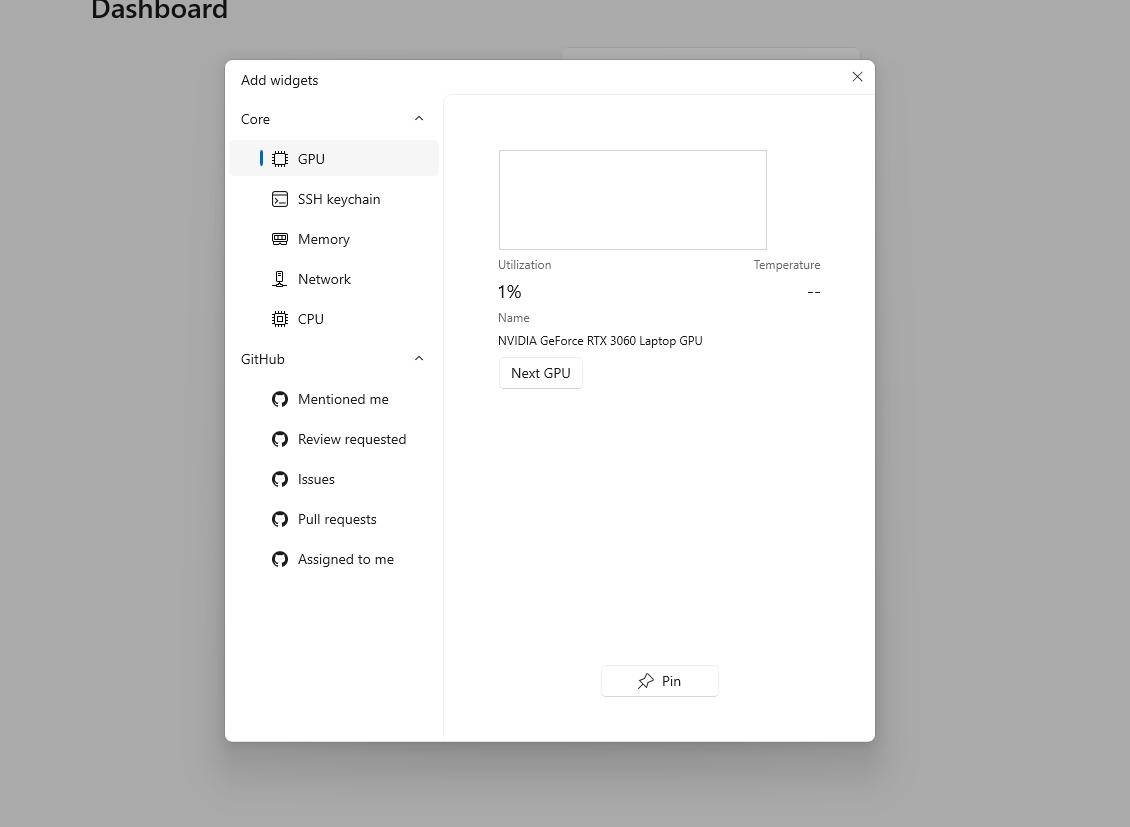
Summary of the pull request
I noticed that there is no widget for disk usage, so I tried to add one.
References and relevant issues
#1085