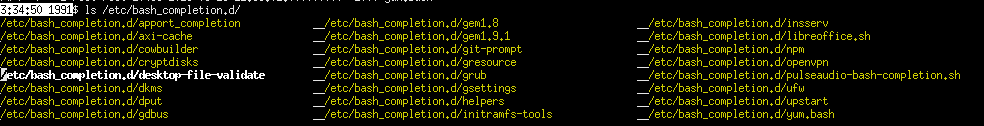menu-style completion for tab-completion
Assuming you have the bash-completion package installed, it should simply be a
matter of installing src/_zcomp.bash in either your personal ~/.bash_completion.d
or in the system /etc/bash_completion.d.
Adjust its name so that it's
- legal for the framework you're using; and
- loaded as early as possible.
The recommended installation path is /etc/bash_completion.d/000_zcomp.bash.
The reason it should be loaded early is because it defines a function called complete
which will then be unwittingly called by all the other completion scripts. It will
still work if it's loaded later, but it will be slower, because it will also need to
replace all the existing completions.
Install as above, but then edit your personal ~/.bashrc or the system /etc/bash.bashrc
and add a line to source it:
-
. /etc/bash_completion.d/000_zcomp.bash -
. "$HOME"/.bash_completion.d/000_zcomp.bash
Again, you can put this anywhere in the file, but it will be faster if you put it before any other completions are defined.