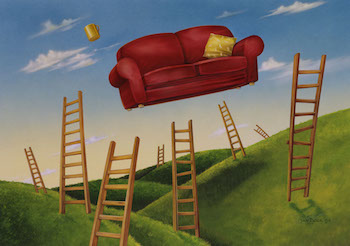FlyCouchDB is a clojure migration tool for Apache CouchDB inspired in what Flywaydb does for a relational database.
And why would I need a migration tool for a flexible/schemaless database? because even if your database is schemaless that doesn't mean that there's no schema or structure in your data:
"Usually when you're talking to a database you want to get some specific pieces of data out of it: I'd like the price, I'd like the quantity, I'd like the customer. As soon as you are doing that what you are doing is setting up an implicit schema. You are assuming that an order has a price field. You are assuming tha is called 'price', not cost, or 'price to customer' or whatever. That implicit schema is still in place and you've got to manage that implicit schema in many ways in a similar approach that you manage the relational database." From Introduction to NoSQL by Martin Fowler.
FlyCouchDB helps you maintaining an ordered migration list, allowing you to forget which migration has been run in a certain server. Just run the migrations and FlyCouchDB would start running from last ran migration: no mistakes, no migrations applied twice, no problems! Your data would be always in the state that you want, so you also can forget about adding hacks in your code depending if that field exist or not!
Evolve your database schema easily and reliably across all your instances!
With Maven:
<dependency>
<groupId>flycouchdb</groupId>
<artifactId>flycouchdb</artifactId>
<version>0.2.1</version>
</dependency>With Gradle:
compile "flycouchdb:flycouchdb:0.2.1"Windows, Mac OSX, Linux, Java or even as a deployable war inside JBoss/Wildfly, Tomcat, Jetty.
You can run the migrations inside your own project or creating a separate one that will be run independently whenever you execute it as an executable jar or as a deployable war.
For this example we will create a simple jar migration project. You can find a similar example project with more advanced migrations here: FlyCouchDB-example.
Here you can find an example on how to run FlyCouchDB inside a webapp: FlyCouchDB Webapp Example
First create a clojure project (it could also work inside a Java project or Scala):
lein new flycouchdb-exampleIn the project.clj add the dependency to flycouchdb with the latest stable version:
(defproject flycouchdb-example "0.1.0-SNAPSHOT"
:description "Example project for FlyCouchDB"
:url "https://github.com/haduart/flycouchdb-example"
:license {:name "BSD"
:url "http://www.opensource.org/licenses/BSD-3-Clause"}
:dependencies [[org.clojure/clojure "1.6.0"]
[flycouchdb "0.2.1"]]Create a migrations folder inside your resources folder and put there your migrations.
Then just create a clojure main entry point where you will run the migrations from that folder:
(ns flycouchdbexample.core
(:use [clojure.java.io :only (file resource)]
[flycouchdb.migration :only (migrate flycouchdb)])
(:gen-class))
(def folder-path (resource "migrations"))
(def flydb (flycouchdb folder-path))
(defn -main
[& args]
(do
(println "Running migrations")
(migrate flydb)
(println "Done!")))Build it:
lein do clean, uberjarAnd run it:
lein runor
java -jar flycouchdb-example-0.1.0-SNAPSHOT-standalone.jarEach migration is a file that contains an edn specific structure depending on the action that you want to run. The file should strictly follow this format:
V{VERSION_NUMBER}_{SUBVERSION_NUMBER}__MIGRATION-DESCRIPTION-TEXT.edn
ex. V1_131__Create_Database.edn
The migrations will be run depending on the order of the version first, and within migrations from the same version they will be ordered depending on the subversion number.
So V1_131__Create_Database.edn will be run before V1_132__Delete_Database.edn,
and both of them will be run before V2_1__Create_another_Database.edn.
In each migration file it can only be one edn structure representing one action, except of the compose actions that can execute multiple actions.
So far for the current version there's a minimum set of actions that you can execute:
- Create Database
- Delete Database
- Create View
- Rename Keys
- Edit Documents
- Insert Documents
- Composing actions
This action will create a database in CouchDB.
{:dbname "edu-db"
:action :create}:dbname indicates the name of the new database that will be created.
This action will delete a database in CouchDB with all the documents that contains.
{:dbname "edu-db"
:action :delete}:dbname indicates the name of the new database that will be deleted.
This action will create a view in CouchDB.
{:dbname "edu-db"
:action :create-view
:create-view {:view-design "view-design"
:view-name "view-name"
:function-type "javascript"
:view-function "function(doc) {if (doc.username && doc.username ==='eduard') {emit(doc._id, doc);}}"}}:dbname indicates the name of the database where the view will be created.
:view-design indicates the name of the design template in CouchDB. Usually one
CouchDB design can contain multiple views, but there's a bug in the current clutch
library. So it's better to use a new design template per view.
:view-name indicates the name of the view in CouchDB.
:function-type this will indicate if the migration will be written in javascript,
clojurescript or clojure. So far only javascript is allowed.
:view-function this will be the javascript function that will create the view.
This action will rename using the rename-fun all the keys (all the id) that matches the filter-fn. CouchDB does not support renaming the keys or teh version number! so internally will delete the documents and will create them again with the new key!
{:dbname "edu-db"
:action :rename-keys
:rename-keys {:filter-fn (fn [x] true)
:rename-fn (fn [{id :_id}] (str id "-new-end"))}}:filter-fn Is a function that will test whether a document should be renamed or not.
Returning true or false. That function receives as an argument the document itself,
so it can check any entry inside the document.
:rename-fn In case the filter-fn returns true this function will be applied.
This function should return a string that will be the value of the new key.
This action will edit a document, adding a new entry, removing it or modifying one whenever the filter-fn allows it.
{:dbname "edu-db"
:action :edit-entries
:edit-entries {:filter-fn (fn [{count :count}] (< 10 count))
:edit-fn (fn [entry] (assoc entry :new-key "new value"))}}:filter-fn Is a function that will test whether a document should be edited or not.
Returning true or false. That function receives as an argument the document itself,
so it can check any entry inside the document.
:edit-fn In case the filter-fn returns true this function will be applied.
This function should return a string that will be the value of the new key.
This action will insert documents inside a database. Useful to create the initial database or to create dummy data.
{:dbname "database-0"
:action :insert-documents
:insert-documents {:insert-documents-fn
(fn [] [{:_id "1"
:name "Eduard" :surname "Cespedes Borras"
:mail "haduart@gmail.com"}])}}:insert-documents-fn Is an anonymous function that will return a vector with the
documents that has to be inserted. It expects that the :_id will be the key of
the document and this will be unique.
Of course you can use any clojure code to generate this list of documents:
{:dbname "eduard-db"
:action :insert-documents
:insert-documents {:insert-documents-fn
(fn [] (->>
(range 1 1000)
(mapv (fn [x] {:_id (str x)
:name (str "user-" x)
:mail (str "user-" x "@gmail.com")
:minimum (rand-int 500)
:maximum (rand-int 1200)}))))}}This action allows you to execute multiple actions. You can even create them in a programmatically way.
{:action :composite
:composite {:composite-fn (fn [] [{:dbname "database-0" :action :create}
{:dbname "database-0" :action :delete}
{:dbname "database-2" :action :delete}
{:dbname "database-3" :action :delete}])}}:composite-fn Is an anonymous function that will return a vector of migrations or
actions.
Of course, like everywhere, you can use any clojure code to generate this list of actions:
{:action :composite
:composite {:composite-fn (fn [] (->>
10
range
(map (fn [x] {:dbname (str "database-" x)}))
(mapv (fn [db] (assoc db :action :create)))))}}It even allows you to do advanced database manipulations like never before!
{:action :composite
:composite {:composite-fn (fn []
(let [db (be.dsquare.clutch/couch "eduard-db")
user-view (be.dsquare.clutch/get-view db "view-design" "view-name")
results-in-view (take (count user-view) user-view)
averages (atom {})]
(do
(->>
results-in-view
(map #(:value %))
(map (fn [{:keys [maximum minimum id]}] {:_id id :average (double (/ (+ maximum minimum) 2))}))
(mapv (fn [x] (swap! averages assoc (:_id x) (dissoc x :_id)))))
[{:dbname "eduard-db"
:action :edit-entries
:edit-entries {:filter-fn (fn [{id :_id}] (not (nil? (get @averages id))))
:edit-fn (fn [entry] (merge entry (get @averages (:_id entry))))}}])))}}- delete-documents action
- Added support to JBoss VFS. Not it also works in JBoss EAP 5,6 and WildFly
- Running inside a JAR
- Running as a normal Clojure project.
- Initial actions are supported: Create Database, Delete Database, Create View, Rename Keys, Edit Documents, Insert Documents and Composing actions.
This project is sponsored by D square N.V
BSD. See the LICENSE file at the root of this repository.