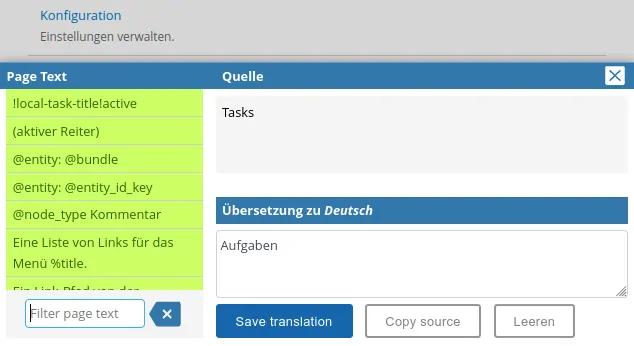This module helps you fix translations on your site as you see the issues. Just by navigating around your pages, you'll be able to fix translations and fill in missing ones using the on-page translation editor. It will save you a bunch of clicks.
- Install this module using the official Backdrop CMS instructions at https://backdropcms.org/guide/modules
- Enable two or more languages
- Assign the appropriate permissions to the user roles under section "Localization client"
- To use the on-page translation form, visit pages in a non-english language
- You'll then see a small blue rectangle at the bottom right corner
- Click to open the form
Until backdrop-ops/localize.backdropcms.org#7 is addressed, only local translation is possible.
Bugs and Feature requests should be reported in the Issue Queue
- Indigoxela (https://github.com/indigoxela)
- Seeking additional maintainers
Ported to Backdrop by Indigoxela.
This module is based on the Drupal 7 module: https://www.drupal.org/project/l10n_client
Drupal maintainer: Gábor Hojtsy https://drupal.org/user/4166 (original author)
Initial development was sponsored by Google Summer of Code 2007, user interface sponsored by Development Seed / Young Hahn.
This project is GPL v2 software. See the LICENSE.txt file in this directory for complete text.