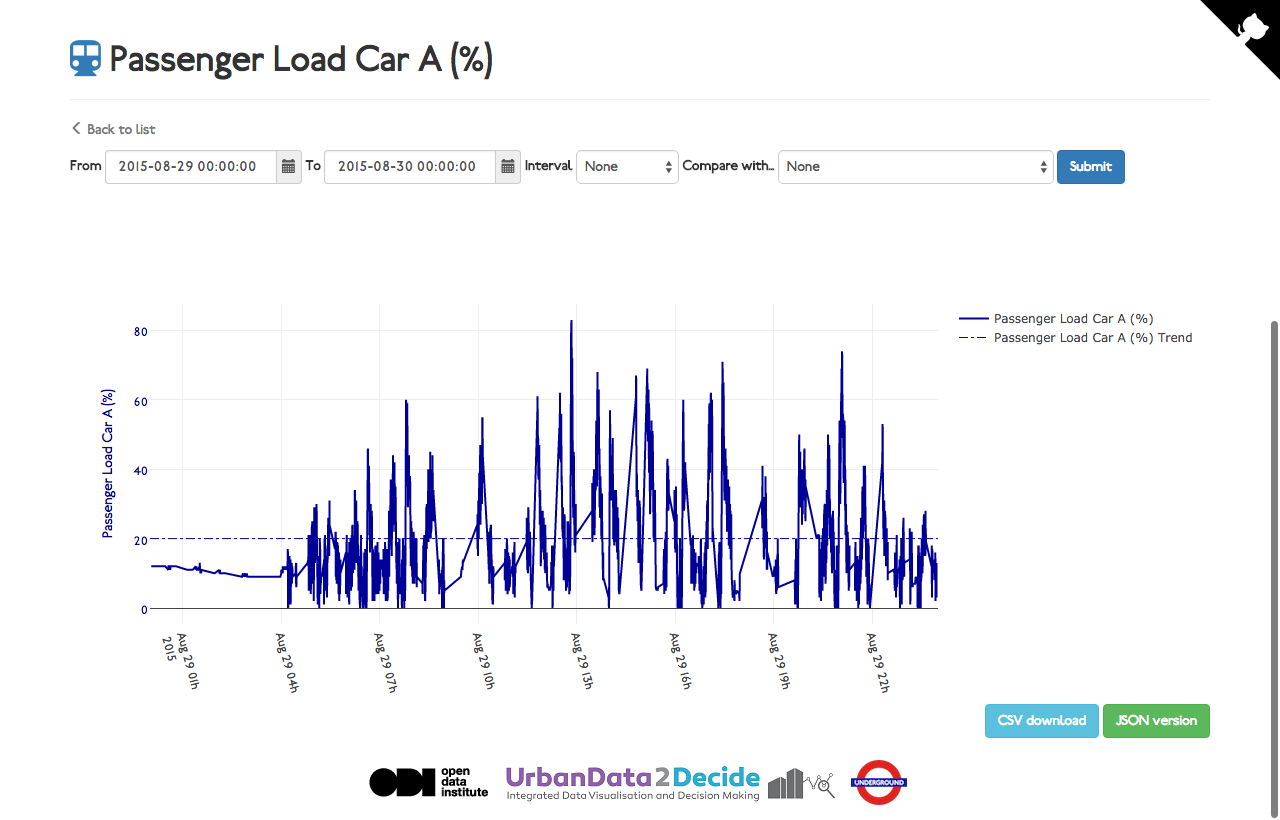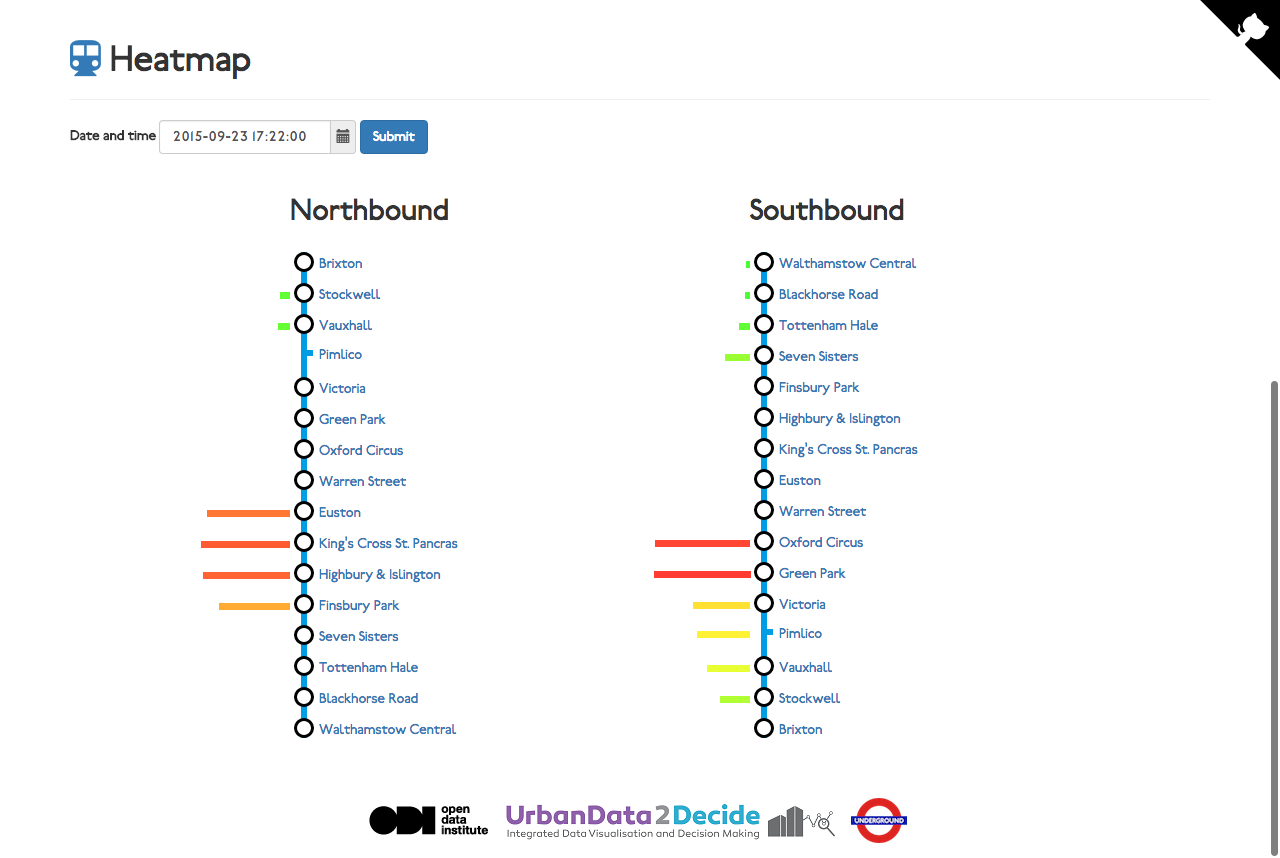A visualisation platform for London Underground train signal data.
The platform consists of three parts
Allows signal data to be viewed and compared on a time series graph. There is also an API that exposes signal data for a given time period in JSON format.
URLs are in the following format:
/signals(.json)- List of signals, grouped by theme/signals/{signal-name}/{from datetime}/{to datetime}(.json)- Graph or JSON representation for a given signal over a given time period/signals/{signal-name}/{from datetime}/{to datetime}(.json)?interval={1s|5s|10s|30s|1m|5m|10m|30m|1h|1d}- Graph or JSON representation for a given signal over a given time period, averaged over a given interval/signals/{signal-1},{signal-2}/{from datetime}/{to datetime}(.json)- Graph or JSON representation of a comparison view for two given signals over a given time period
All DateTimes must be in an ISO8601 DateTime format.
Shows crowding data visualisations for train carriages due to arrive at a particular Victoria Line station at a given date and time, together with simulated data for subsequent trains due to arrive. Train arrival data is taken from the live TfL API.
URLs are in the following format:
/stations- Lists all the stations, northbound and southbound/stations/arriving/{northbound|southbound}/{station}(.json)- Data or a visualisation for the current time on 23rd September 2015. The HTML version advances automatically every 30 seconds/stations/arriving/{northbound|southbound}/{station}/{datetime}(.json)- Data or a visualisation for a given datetime. The HTML version advances automatically every 30 seconds
All DateTimes must be in an ISO8601 DateTime format.
Simulated data and visualisation that shows the occupancy of the Victoria line network at a given date and time, expressed.
URLs are in the following format:
/heatmap(.json)- Shows the occupancy of the network for the current time on 23rd September 2015/heatmap/{datetime}(.json)- Shows the occupancy of the network for for a given datetime
All DateTimes must be in an ISO8601 DateTime format.
- Ruby (> 2.2.3)
- Elasticsearch (= 2.0.0)
- Elasticsearch data in the correct format
git clone https://github.com/TheODI-UD2D/sir_handel.git
bundle install
Create a new file called .env and enter the variables in the following format:
ES_URL: {the url to your elasticsearch instance - probably http://localhost:9292 if you're working locally}
ES_INDEX: {the name of the index that contains your data}
If you want to add http basic auth to your installation, you can also add the following variables:
TUBE_USERNAME: {some username}
TUBE_PASSWORD: {some password}
We also use Memcachier in production for caching. If you have a Memcachier account, you can also add your credentials
MEMCACHIER_USERNAME: {your memchachier username}
MEMCACHIER_PASSWORD: {your memchachier password}
MEMCACHIER_SERVERS: {your memchachier servers (comma seperated)}
bundle exec rackup
The server will then be running at http://localhost:9292
The Elasticsearch database should be set up with the following mappings:
{
"train_sample": {
"properties": {
"timeStamp": {
"format": "strict_date_optional_time||epoch_millis",
"type": "date"
},
"signalName": {
"index": "not_analyzed",
"type": "string"
},
"runLengthMs": {
"type": "long"
},
"memoryAddress": {
"index": "not_analyzed",
"type": "string"
},
"vcuNumber": {
"type": "integer"
},
"bits": {
"type": "integer"
},
"vcu": {
"index": "not_analyzed",
"type": "string"
},
"id": {
"type": "string"
},
"trainNumber": {
"type": "integer"
},
"value": {
"type": "integer"
}
}
}
}
An example document looks like this:
{
"id": "03042E4414AW-178888437906",
"trainNumber": 0,
"signalName": "@.MWT.CT_CI_T2_1.UCOD4_I_MLC20.CI_COP_XU_Ln",
"memoryAddress": "2E4414AW",
"bits": 16,
"value": 6377,
"timeStamp": "2015-09-02T11:13:57.906Z",
"vcuNumber": 304,
"runLengthMs": 0
}
Each field is defined as follows:
| Field Name | Definition |
|---|---|
id |
A unique ID for the document |
trainNumber |
The Number of the train. Currently this is 0 for all cases |
signalName |
The internal name of the signal - A list of possible signal names, memory addresses and aliases can be seen in CSV format here |
memoryAddress |
The memory address of the signal - see the sources CSV for a lookup |
bits |
The number of bits the value is stored in |
value |
The value that the signal has recorded at that given time - see the sources CSV for what that value represents |
timeStamp |
The DateTime that the value was recorded |
vcuNumber |
The number of the carriage. This is 304 for all cases currently |
runLengthMs |
???? |