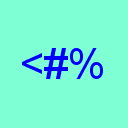Code generation by using text templates. A template specifies a text template with placeholders for data to be extracted from models.
The 'Template' module offers these features:
- Text replacement, simple or by regex or regex with MatchEvaluator (Scriptblock)
- File inclusion
- Directive to run embedded scripts
- Conditionnal directive (#Define & #Undef)
- Removal and uncomment directive
$PSGalleryPublishUri = 'https://www.myget.org/F/ottomatt/api/v2/package'
$PSGallerySourceUri = 'https://www.myget.org/F/ottomatt/api/v2'
Register-PSRepository -Name OttoMatt -SourceLocation $PSGallerySourceUri -PublishLocation $PSGalleryPublishUri #-InstallationPolicy Trusted
Install-Module Template -Repository OttoMattA template is a file that serves as a starting point for a new document. The 'Template' module, allow to insert directives, as a comment, inside the source code. For example :
Write-Debug 'Test' #<%REMOVE%>In this case, the presence of this directive does not require to transform the source code before to execute it.
For this example, the directives require a transformation :
Import-Module Template
#Initialize-TemplateModule.ps1 create the hashtable $TemplateDefaultSettings
$File='C:\temp\Code.PS1'
@'
Write 'Text before the directive'
<#%ScriptBlock%
#<DEFINE %V5%>
. .\Convert-ObjectToClass.ps1
#Class PS >= v5
Convert-ObjectToClass -InputObject (Get-Process|Select Name,VirtualMemorySize -First 1)
#<UNDEF %V5%>
#<DEFINE %V3%>
. .\New-PSCustomObjectFunction.ps1
#PSCustomObject >= v3
New-PSCustomObjectFunction -Noun ProcessLight -Parameters Name,VirtualMemorySize -AsFunction
#<UNDEF %V3%>
#>
Write 'Text after the directive'
'@ > $FileThe following script transform the content:
[string[]]$Lines=Get-Content -Path $File -ReadCount 0 -Encoding UTF8
#Edit-Template need an ARRAY of string
$Result=,$Lines|Edit-Template -ConditionnalsKeyWord "V5"|
Edit-Template -Clean
$Resultto :
Write 'Text before the directive'
<#%ScriptBlock%
. .\New-PSCustomObjectFunction.ps1
#PSCustomObject >= v3
New-PSCustomObjectFunction -Noun ProcessLight -Parameters Name,VirtualMemorySize -File
#>
Write 'Text after the directive'The text between the directive #<DEFINE %V5%> and #<UNDEF %V5%> is deleted. The parameter -Clean remove the remaining directives inside the text.
The second step, invoke the script to generate text :
#Edit-String need a string
$ofs="`r`n"
"$Result"|
Edit-String -Setting $TemplateDefaultSettingsThe final source code :
Write 'Text before the directive'
Function New-ProcessLight{
param(
[Parameter(Mandatory=$True,position=0)]
$Name,
[Parameter(Mandatory=$True,position=1)]
$VirtualMemorySize
)
[pscustomobject]@{
PSTypeName='ProcessLight';
Name=$Name;
VirtualMemorySize=$VirtualMemorySize;
}
}# New-ProcessLight
Write 'Text after the directive'With this script :
Get-Content -Path $File -ReadCount 0 -Encoding UTF8|
Edit-Template -ConditionnalsKeyWord "V3"|
Edit-Template -Clean|
Out-string|
Edit-String -Hashtable $TemplateDefaultSettingsThe result text is :
Write 'Text before the directive'
class ProcessLight
{
[string] $Name;
[int] $VirtualMemorySize;
ProcessLight([System.Diagnostics.Process] $Process) {
$this.Name = $Process.Name
$this.VirtualMemorySize = $Process.VirtualMemorySize
}
} #ProcessLight
Write 'Text after the directive'