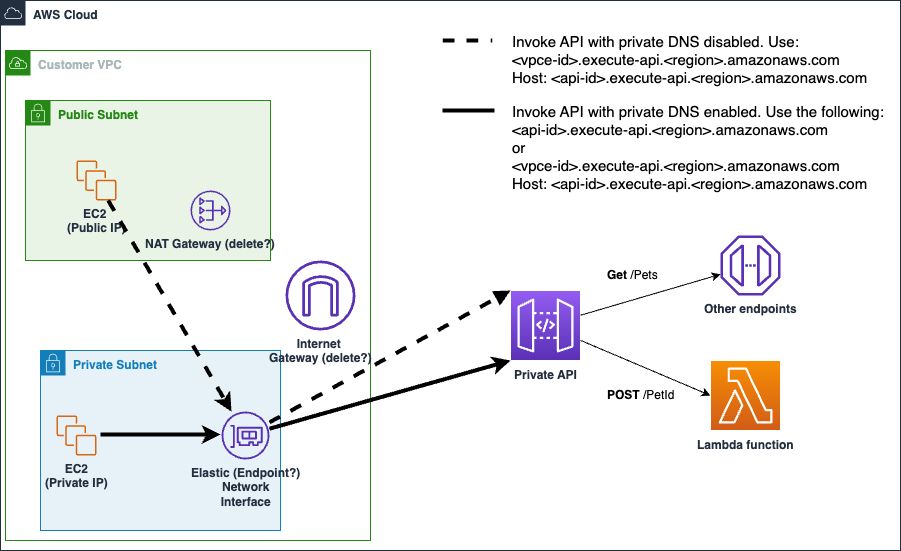A simple demo to show the integration of AWS Serverless Application Model (SAM) and an NodeJS Express application, that will deploy to an API gateway and Lambda.
Check if you already have Python and its version:
which python && python --versionIf you get version 2.7 or 3.6, you are already set. If you don't have these versions installed, or if you want to set up a virtualenv (recommended),
install pyenv or use [brew installer on MacOS] (https://github.com/pyenv/pyenv#homebrew-on-mac-os-x). Then, open a terminal and install Python:
pyenv install 2.7.14(this will take some time)
pyenv virtualenv 2.7.14 aws-sam-expresspyenv activate aws-sam-express
echo aws-sam-express > .python-versionInstall docker, and then sam-cli:
pip install aws-sam-cli
npm installInvoking function locally through local API Gateway
sam local start-apiIf the previous command ran successfully you should now be able to hit the following local endpoint to invoke your function http://localhost:3000/. The first time this request is made, it will download the Docker image, which may take a long time. Even when this is done, subsequent requests will check if this is the latest. After the initial request, for faster testing, append --skip-pull-image to the start-api call:
sam local start-api --skip-pull-imagecurl -v http://localhost:3000/
curl -v http://localhost:3000/users
curl -v http://localhost:3000/users/1/events -d '{"foo": {"bar": "quux"}}' \
-H 'Content-Type: application/json'- AWS CLI already configured with at least PowerUser permission
For a publicly accessible API gateway.
Firstly, we need a S3 bucket where we can upload our Lambda functions packaged as ZIP before we deploy anything - If you don't have a S3 bucket to store code artifacts then this is a good time to create one:
aws s3 mb s3://BUCKET_NAMENext, run the following command to package our Lambda function to S3:
sam package \
--template-file template.yaml \
--output-template-file packaged.yaml \
--s3-bucket REPLACE_THIS_WITH_YOUR_S3_BUCKET_NAMENext, the following command will create a Cloudformation Stack and deploy your SAM resources.
sam deploy \
--template-file packaged.yaml \
--stack-name sam-app \
--capabilities CAPABILITY_IAMSee Serverless Application Model (SAM) HOWTO Guide for more details in how to get started.
After deployment is complete you can run the following command to retrieve the API Gateway Endpoint URL:
aws cloudformation describe-stacks \
--stack-name sam-app \
--query 'Stacks[].Outputs'For an API gateway accessible through one or more subnets of a single VPC.
- A VPC, you should know the VPC Id.
- One more Subnet Ids in the VPC - these will be managed by the VPC Endpoint this template creates.
- One security group Id in the VPC - this template will create a security group that allows this security group ingress through port 443.
Create your bucket if you don't have one:
aws s3 mb s3://BUCKET_NAMENext, run the following command to package our Lambda function to S3:
sam package \
--template-file template-private-api.yaml \
--output-template-file template-private-api-packaged.yaml \
--s3-bucket REPLACE_THIS_WITH_YOUR_S3_BUCKET_NAMENext, the following command will create a Cloudformation Stack and deploy your SAM resources.
sam deploy \
--template-file template-private-api-packaged.yaml \
--stack-name sam-app-private \
--parameter-overrides \
VpcIdParameter=<VPC Id> \
VpcAllowedSecurityGroupIdParameter=<Security Group Id> \
VpcEndpointSubnetIdsParameter=<Subnet 1 Id>,<Subnet 2 Id> \
--capabilities CAPABILITY_IAMAfter deployment is complete you can run the following command to retrieve the API Gateway Endpoint URL:
aws cloudformation describe-stacks \
--stack-name sam-app \
--query 'Stacks[].Outputs'If your VPC allows private DNS, then this API will be accessible through an EC2 instance in a managed subnet and allowed security group. If your VPC does not allow private DNS, you can look up the API URL from the VPC Endpoint this template creates.
aws cloudformation ec2 describe-vpc-endpoints --filters Name=vpc-id,Values=<VPC Id>Depending on the number of subnets managed by the endpoint, the last DnsEntries.DnsName will be the public DNS.
The API can be accessed by the instance in the allowed subnet and security group:
curl -v https://vpce-<VPCE Id>-<AWS AVAILABILITY ZONE>.execute-api.us-east-1.vpce.amazonaws.com/Prod/ \
-H 'Host: <REST API Id>.execute-api.<AWS REGION>.amazonaws.com'
AWS CLI commands to package, deploy and describe outputs defined within the cloudformation stack:
sam package \
--template-file template.yaml \
--output-template-file packaged.yaml \
--s3-bucket REPLACE_THIS_WITH_YOUR_S3_BUCKET_NAME
sam deploy \
--template-file packaged.yaml \
--stack-name sam-app \
--capabilities CAPABILITY_IAM \
--parameter-overrides MyParameterSample=MySampleValue
aws cloudformation describe-stacks \
--stack-name sam-app --query 'Stacks[].Outputs'NOTE: Alternatively this could be part of package.json scripts section.