-
Notifications
You must be signed in to change notification settings - Fork 216
New issue
Have a question about this project? Sign up for a free GitHub account to open an issue and contact its maintainers and the community.
By clicking “Sign up for GitHub”, you agree to our terms of service and privacy statement. We’ll occasionally send you account related emails.
Already on GitHub? Sign in to your account
game only crashes when using the opengl renderer #1024
Comments
|
figured out where the system messages .lof file was |
|
Just curious, I wonder whether if you have installed this version of GLEW https://software.manjaro.org/package/glew1.10 or this one https://software.manjaro.org/package/glew |
|
apparently both are installed on my system |
|
openspades-0.1.3.zip |
|
ok tested it it got the same crash graphic and the logs look similar but I haven't been thorough |
|
actually i installed https://aur.archlinux.org/packages/glew-wayland Apparently this is wayland weirdness i doubt you can actually effect in anyway |
|
I modified the package build og glew-wayland to contain provides=(glew)which let me reinstall the package of openspades and that also worked so doubly not something wrong with openspades itself |
|
that s good news. |
|
Disable Waylando on Manjaro -- https://forum.manjaro.org/t/how-do-i-change-from-wayland-to-x11-when-using-gdm/81301 i solve this error on ubuntu #984 snApps do not work correctly with Wayland, the main ones are: kazam, OBS, and OpenSpades. How to switch to Ubuntu without this BULSHIT ?, just change ON the gear at the bottom right and choose the Ubuntu option without WAYLAND. Another option to solve the problem: Open the terminal follow theses instructions. cd ../../ and uncomment this line WaylandEnable=false save with ctrl + o and ctrl x sudo reboot |
|
I forgot I had SDL_VIDEODRIVER set to wayland |
|
Maybe the same thing happens to me with GNOME on Wayland. Any quick workaround without the need to disable Wayland? maybe changing SDL driver? |
|
This should only happen if you have the environment variable |
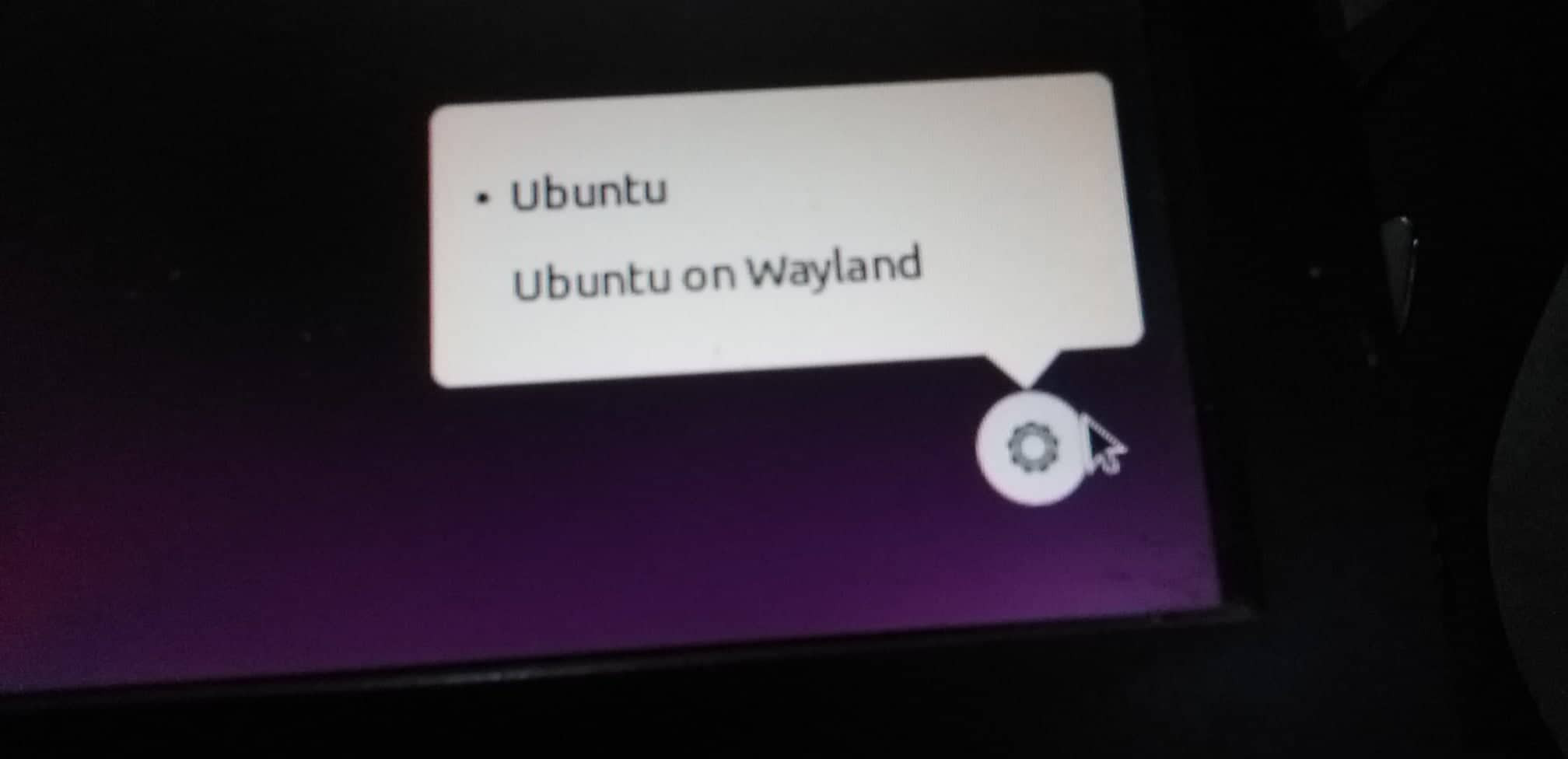
OS: Manjaro Linux x86_64
motherboard: Gigabyte Technology GA-A320M-S2H
CPU: AMD Ryzen 5 1600X (12) @ 3.600GHz
GPU: AMD ATI Radeon RX 470/480/570/570X/580/580X/590
Memory: 2870MiB / 16005MiB
Kernel: 5.16.18-1-MANJARO
WM: sway
This all provided by the linux command neofetch
pretty sure my gpu is a 580
game version 0.1.3
this is the what it spits into my terminal

spades.error.txt
and this is the error screen thing idk what to call it
incase it is relevant this is the install script i used
https://aur.archlinux.org/packages/openspades
link to PKGBUILD https://aur.archlinux.org/cgit/aur.git/tree/PKGBUILD?h=openspades
link to .install
https://aur.archlinux.org/cgit/aur.git/tree/openspades.install?h=openspades
link to .SRCINFO
https://aur.archlinux.org/cgit/aur.git/tree/.SRCINFO?h=openspades
and at the very least I know i can run minecraft and many other video games that I can only assume use opengl
so I would be surprised if my mesa is the issue
The text was updated successfully, but these errors were encountered: