New issue
Have a question about this project? Sign up for a free GitHub account to open an issue and contact its maintainers and the community.
By clicking “Sign up for GitHub”, you agree to our terms of service and privacy statement. We’ll occasionally send you account related emails.
Already on GitHub? Sign in to your account
Add a warning when running in windows compatibility mode #22092
Comments
|
Are you testing there using compatibility mode? Maybe the issue is that in the discussion thread they were using windows 98 compatibility, which is so archaic it doesn't hit the above conditional? |
|
Yes, I was thinking of writing a solution for it, and I found it while testing. So there is a big question, how did that person use the windows 98/ME compatibility setting, maybe it didn't work at all but a little strange, according to Microsoft docs, Environment.OSVersion should return a real OSversion but not the OS select in compatibility settings |
|
@cdwcgt It seems the osu!.exe in %AppData%\Local\osulazer\app-2022.xxxx.0 is a .net core program, but the wrapper in %AppData%\Local\osulazer is not. |
|
Considering that starting as an administrator is also in the compatibility settings, maybe it is a good choice to prompt the user to check the compatibility test in |
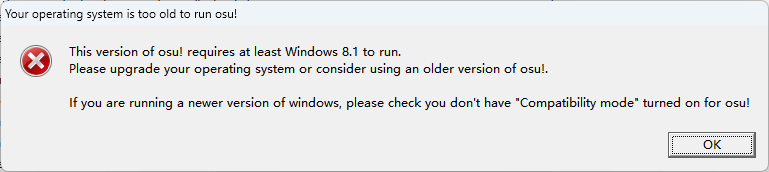



Or even just refuse to run. We shouldn't allow this as it just adds one more variable which could break things.
Discussed in #21803
Originally posted by Natelytle December 27, 2022
I was troubleshooting someone's lazer performance in a discord server I am in (>50fps, lots of frame spikes) and it had turned out they were running the game in Windows 98/ME compatibility mode and had no idea. I think adding a warning for this similar to running with audio disabled or the low battery warning could be good for UX when people's games are running badly because of it.
Before:


After:

The text was updated successfully, but these errors were encountered: