-
-
Notifications
You must be signed in to change notification settings - Fork 54
New issue
Have a question about this project? Sign up for a free GitHub account to open an issue and contact its maintainers and the community.
By clicking “Sign up for GitHub”, you agree to our terms of service and privacy statement. We’ll occasionally send you account related emails.
Already on GitHub? Sign in to your account
Loading MRXS files have rendering problem. #341
Comments
|
Hey @NeelKanwal, thank you for opening this issue. Could you reference here the openslide issue that you found? It could probably help us to get some context around the problem. |
|
Here is the link. The preview of my slides is also similar. Neel |
|
Hi @NeelKanwal which version of pixman do you have? We have experienced a lot of these issues with version different from 0.40. I'm pretty sure pixman 0.38 is buggy. Please let us know :D FYI: here https://histolab.readthedocs.io/en/latest/installation.html you can find the how to install pixman 0.40 according to your OS. Ernesto |
|
@NeelKanwal can you try with cygwin -> https://cygwin.com/? |
|
Hi, I tried it in all possible ways, I think the problem is related to openslide. I tried with some WSI of other formats (.scn). The library reads all files as the same dimension and when I try to visualize it has an extra background. I have tried to load the same file using Pyvips/ OpenSlide and Histolab. All of them results in the same dimension size and extra background. Any suggestions, please? |
|
Hi @NeelKanwal, if you tried with pixman 0.40.0 installed and it still does not work, I believe the issue to be related to OpenSlide. |
|
I also think the OpenSlide is problematic because when I try to load using open slide it's again the same problem. I have tried to install open slide-python using conda and pip but the problem is still the same. Strangely, it works fine with the ndpi format but does not work well with mrxs and scn. I am using openslide-pyton == 1.1.2 |
|
I opened an issue on Openslide repository but they replied saying there may be problem with how histolab is using alpha channel to load the slides. I am bit confused now with using all possible library versions and pixman, The problem is still there but with only two formats (MRXS, SCN) |
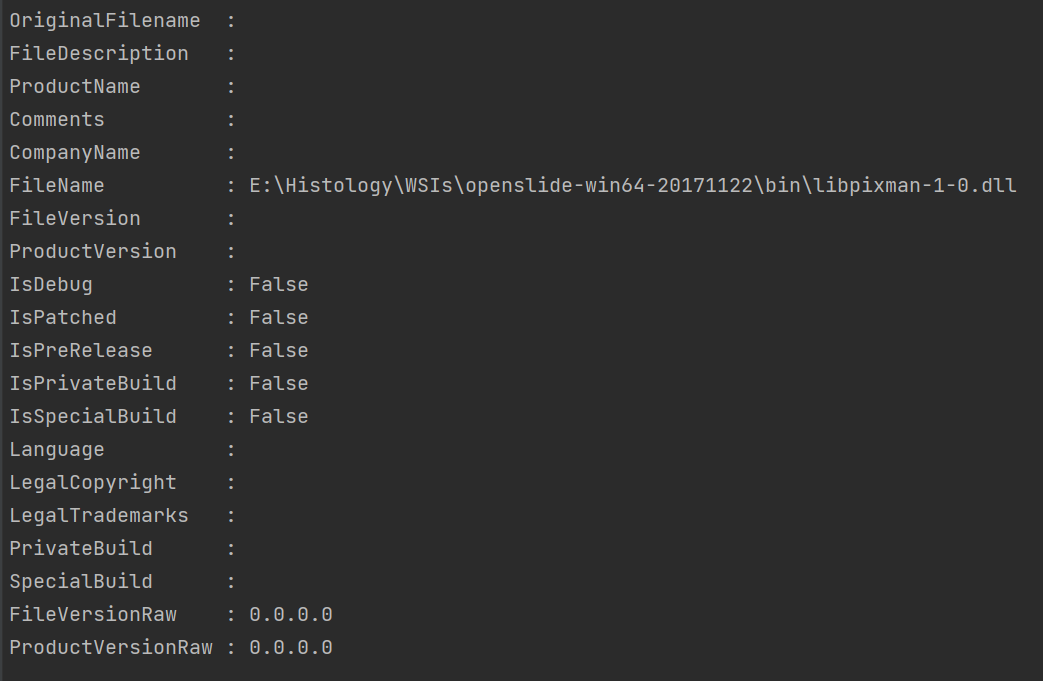


I have been trying to extract patches with binary masks. There is a weird problem, coming from loading a slide.
When loading images with .MRXS format, it gets trouble in resampling/scaled_image function to visualize. It works fine with .ndpi WSI and another relevant format.
Here is a picture of how it looks.
I found a similar issue open at openside-python (pixman) but it does not work still.
any suggestions on this.
The text was updated successfully, but these errors were encountered: