-
Notifications
You must be signed in to change notification settings - Fork 24
IE11 table bindObject render error #66
Comments
|
Is there any error stack trace that you can show me? My guess is that you are using a I don't have access to a VM with IE11 at the moment. As far as I know, it should be working in Edge. |
|
@daliwali for example, the following template: <div id="temp" style="display: none">
<table>
<tr>
<td>name</td>
<td>age</td>
</tr>
<tr class="rows">
<td><span class="name">name</span></td>
<td><span class="age">name</span></td>
</tr>
</table>
</div>In IE11, the rendered result is: <table>
<tbody>
<tr>
<td>name</td>
<td>age</td>
</tr>
<tr class="rows">
<td><span class="name">boy</span></td>
<td><span class="age">17</span><span class="age">18</span></td>
</tr>
<tr class="rows">
<td></td><span class="name">girl</span>
<td></td>
</tr>
</tbody>
</table>While in other browser, the correct result is rendered: <table>
<tbody>
<tr>
<td>name</td>
<td>age</td>
</tr>
<tr class="rows">
<td><span class="name">boy</span></td>
<td><span class="age">17</span></td>
</tr>
<tr class="rows">
<td><span class="name">girl</span></td>
<td><span class="age">18</span></td>
</tr>
</tbody>
</table>I really like simulacra and wish to use it in my client projects. but due to IE11 is STILL widely used in enterprise enviroments... |
|
Hmm, that is extremely odd behavior. I'll try to investigate it in more detail when I get access to IE11. |
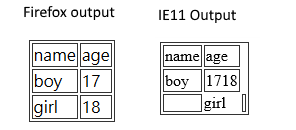
I just create a simple test for binding json array with html table rows.
It works as expected in other browsers but not in IE.
please check the
jsfiddlefor detail.Thanks!
The text was updated successfully, but these errors were encountered: